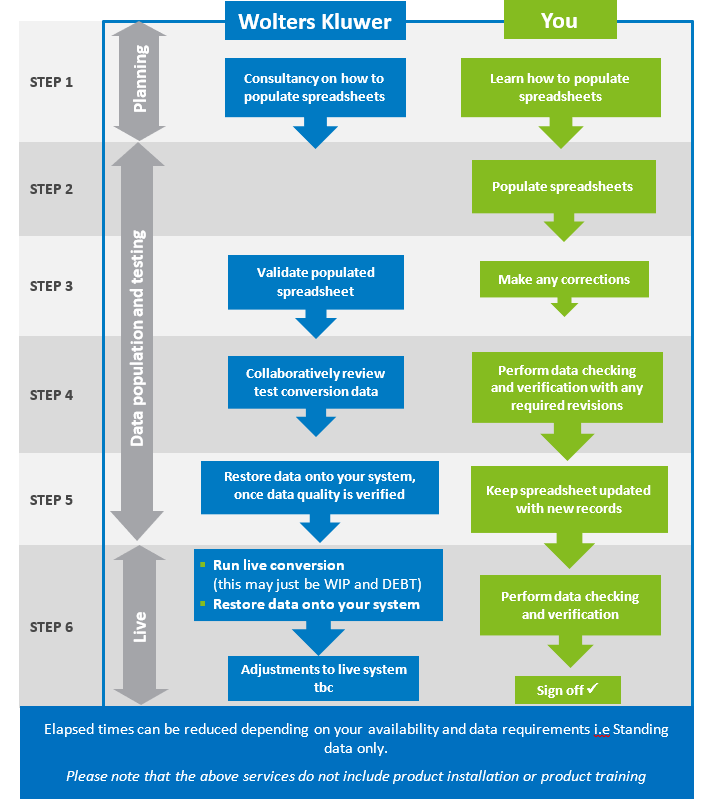Silver Service

With the Silver Data Conversion Service, we work with you to guide you through the conversion process and instruct you on what you need to do to get your data ready for us to import. You will need to extract data from your existing system and complete a spreadsheet template, either manually or through a series of exports from your existing system. You’ll then send us the completed template.
We will then run a test conversion and work together with you to review the converted data, enabling you to check your data and amend it as needed. If you have a test environment, we can provide you with the converted data for you to restore and test. After all tests have been completed, we carry out the live conversion and restore the database for you.
We can convert standing client data, employee data, work in progress, and debtor opening balances or open transactions (with no history); other CCH Central fields are not converted.
All these tasks are carried out to an agreed timetable, which you’ll plan with your Project Manager. Timing is key in this activity - to allow you to cleanse your data, check data during the conversions and not impact your operations, so your Project Manager will provide clarity on when you’ll need to complete your activity in preparation for each next stage.
Conversions into an existing Central system will require downtime unless performed out of hours.