Migrating your Data

Migrating your Data
A key factor in the implementation of your new system is getting your data in and this area describes your options. We offer you a choice of service levels depending on your needs, your budget and your time commitment. We offer different levels of service depending on your requirements, covered by our migration packages, or we can tailor a bespoke migration service for you. Our project management section provides some guidance on preparing basic data for client records.
These services relate to moving your data from your existing system to CCH Central. Where you are currently using multiple systems to manage your business, your Account Manager can assist and will arrange a scoping call with our data team to discuss your specific requirements.
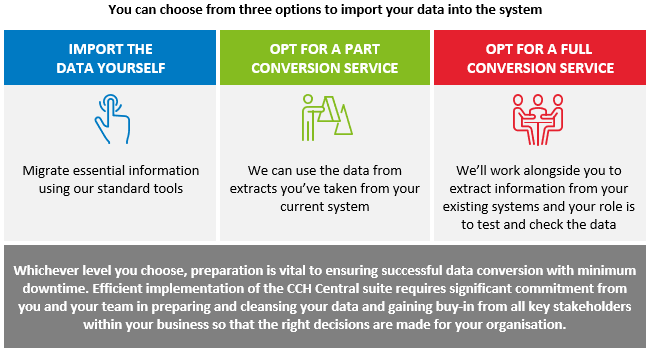
Existing Systems
Using our package services we can assist in your migration from the following systems.
| Standing and practice management data can be migrated from |
|
Practice Management Scope
In relation to your specific Practice Management data the below details which aspects of your existing data can be migrated into your new CCH Practice Management system.
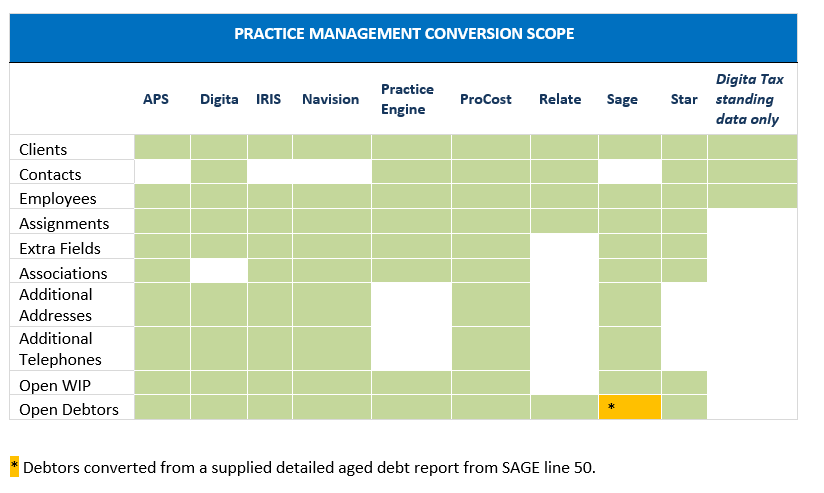
With a migration service the data will be supplied by you either in the MS SQL format or MS Excel depending on the service chosen. Any aspects of your existing system not covered on the above table are outside of our standard services, speak to your Account Manager to arrange for a bespoke scoping assessment.
