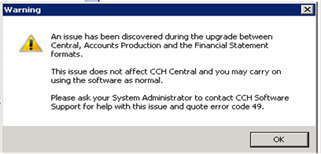CCH Accounts Production 2023.1 SP: Release Notes

Release Highlights
This service pack provides several corrections to the 2023.1 Accounts Production release.
User Guides are available in Help here and the earlier Release Notes can be found here
Note that support for the FRC 2022 taxonomies is expected in the 2023.2 Accounts Production release.
Prerequisites
Installing CCH Accounts Production 2023.1 SP
This release is installed using the Central Suite Installer. This ensures that all prerequisites are in place and that all the products for which you are licenced are installed in the correct sequence. Click here to learn about the Central Suite Installer.
Legislative & Compliance Updates
Packs updated
None
Limited Liability Partnership (FRS 105) Master Pack 18.00
Key enhancements applying to this pack alone
iXBRL Tagging
278744 /ITS66640 - A correction was made to the tagging of the =AP("Limited Liability Partnership registration number {#cd25} ({#cd26})" formula - This may have caused an error during the 2023.1 upgrade.
Consolidation (FRS 102) Master Pack 37.00
Correction to add the missing Consolidation tags that were not copied from earlier pack to 37.00 in 2023.1 upgrade
Format Enhancements
280098 - DPL Formats
DPL Formats for the following entities have been updated to a 4 column display to allow for DPL tagging.
Limited FRS102
Limited FRS105
Limited Liability Partnership FRS102
Limited Liability Partnership FRS105
IFRS
281235 - Limited FRS102 (ROI)
Added an additional worksheet to Detailed Income Statement - MgmtDPL2 for the mandatory ROI DPL tags
Quality Improvements
CCH Accounts Production
ADO 274514 - View Transactions > List Report includes draft transactions
Draft transactions are now excluded as on the View Transactions screen.
ADO 277791 - Import/Export - Importing a balance with 14 digits before the decimal point errors
The error was: "The given value of type SqlDecimal from the data source cannot be converted to type decimal of the specified target column".
ADO 277866 - Saving a page to disk and reloading it loses the format code and condition
Pages saved to disk will now include the up to date format code and condition. Previously they would include an out of date version if the format code or condition had been edited.
ADO 281378 - Attachment not printing if a page is opened too quickly
If a user opens a format page before the Financial Statements screen has finished loading, then the attachments of the opened page are not recognised. This means that previewing the page does not show the attachments. But also, if the user exits the format page and previews the full set of accounts, then the attachments are missing, usually showing as a gap in the accounts, e.g. for the Balance Sheet signatories. If the accounts are passed to Review and Tag, again the attachments are missing which may give rise to exceptions about missing tags. The problem does not go away until the user goes to a different menu option, e.g. the Home screen, and then reopens Financial Statements.
This problem has probably been present for a long time but was not visible because the first page in a limited company collection was the Cover page which loads very quickly. It has only come to light since the Exceptions Report was moved to be the first page as that takes longer to load.
Notable Issues
CCH iXBRL Review & Tag - Known Issues
| Date Raised | ITS | Description | Workaround ( If applicable) | Scheduled/Resolved |
|---|---|---|---|---|
| 24/03/2021 | 62820 | Companies House credentials are reset after a CSI upgrade. We have had a small number of reports that the Companies House online filing credentials are being removed/reset after an upgrade using the CSI installer. |
Re-enter the credentials using the reviewandtagsettings.exe located in the Deploy folder. | TBC |
| 08/01/2021 | 61714 | IFRS accounts produced in Accounts Production errors on Information Page. Certain address and 3rd party information cells on the Info page on the IFRS format have updated to create duplicate tags. This will show as duplicate fact value errors when exported to CCH iXBRL Review & Tag. |
In CCH iXBRL Review & Tag double-click on the duplicate fact value error within the Exceptions tab. This will take you to the tagged area that has the error. Left-click on the tagged area and amend the dimension to the correct value. |
TBC |
| 24/12/2020 | 61704 | Companies House submission database showing Client Code as NA The submission database was updated in 2020.3 to include the client code from CCH Central to enable users to report on filings by client code. This code is obtained by matching the company name within the CCH iXBRL Review & Tag file to the database within CCH Central. If, however your client's name in CCH Central does not match the Company name reported within the accounts, the entry will be logged as NA. |
Ensure that you client name in CCH Central and the Company name reported in the accounts match. | TBC |
| 15/12/2021 | 61694 | Micro Entities set to Full accounts when using reduced filing option. When accounts produced in CCH Accounts Production for FRS105 Micro entities the option to use reduced filing sets the accounts type in CCH iXBRL Review & Tag as (Full Accounts). This is due to there being no legal form of accounts recognised as filleted so the option defaults to Full. |
If you are producing reduced filing accounts for Micro entities to file at Companies House. Leave the entity type as Micro Entities (Full Accounts). Do not change to Small Companies Reduced filing. | TBC |
| 25/08/2020 | 59571 | FRS102 Sec1 A small Companies - Full Accounts filing throws an error “Document missing mandatory tag Statement on quality and completeness of information provided to auditors" is reported when Customers try to file an FRS102 Sec1A Full accounts to Companies House. The majority of the FRS102 Sec1A Small Companies file Small company reduced filing version, there is nothing to prevent filing of a full accounts to CCH. The entity type is set to full in error and this causes the error. | The error can be ignored, and accounts filed. To prevent the error, change the entity type in document information to Small Companies Reduced filing. If after making this change, another exception on Applicable Legislation appears, you need to add this tag in other data and select Small Companies Regime. | TBC |
| 01/12/2017 | TBC | FRS 105 Audited – reduced filing Companies House Submissions in CCH iXBRL Review & Tag We do not currently support iXBRL filing for audited 105 accounts. The concept of audited 105 is still in its infancy; please paper file until we receive more guidance on this issue. |
For Information only | |
| 01/10/2020 | 60609 | Charity FRS 102 -Filing exception on Directors responsibilities note from balance sheet for charitable companies The paragraph on directors’ responsibilities on the balance sheet is not switching the word items #wd18 and #wd3 for charitable companies where a single director is marked as the balance sheet signatory. It is not switching to the singular term 'acknowledge' and 'his/her ' from 'acknowledges' and 'their'. This causes a fatal 9999 error in CCH IXBRL Review & Tag when filing to Companies House. |
This is an issue in CCH Accounts Production but CCH iXBRL Review & Tag users need to be aware. Workaround -Update/edit the tag in review and tag to the correct wording and submit. When editing it is good practice to edit the content, copy to a note pad and then copy back and apply the tag. |
For Information only |
| TBC | FRS 102 Limited - Statement of Changes in Equity (Page7SOCE) A minor tagging issue affecting 1st year only financial statements. This results in a a tagging error for FRS102 that includes as SOCE |
This is an issue in CCH Accounts Production but CCH iXBRL Review and Tag users need to be aware. Open the format, click Draft and Show iXBRL Tags on the ribbon bar. Then on Row 47 right-click and use the Suppress Tag option on the numeric cells. Alternatively, you can delete the Prior Year tags in CCH iXBRL Review and Tag. |
For information only |
CCH Working Papers
Our current Notable issues list is available from Customer Communities on UserDocs.
CCH Accounts Production
207516 – Error 49 on upgrade
When logging into Central following a release, the error message “error code 49” is shown.
This indicates that the Central database and the Document Store database are no longer in sync.
Please contact CCH Support for assistance.
237416 - Transferring fixed assets from CCH Accounts Production to CCH Corporation Tax for IFRS
The link from CCH Accounts Production to CCH Corporation Tax for Tangible Fixed Assets does not work for IFRS clients.
The data must be entered manually in CCH Corporation Tax.
Unable to travel images
Any images stored in the Image Library will not be available in the travelled database. CCH will investigate providing this ability in a future release.
Unable to load accounting period if server data format is MM/DD/YY
An issue has been identified that prevents CCH Accounts Production from loading the Accounting Period if the date format in your environment is not dd/mm/yyyy. There is no solution to this at present, other than to amend your Date/Time settings in Windows.
206581 - FRS 102 – Countries that are incorporated in region 3
We have an issue with the Directors Report and Investment Property note not printing correctly. The majority of users are unaffected as accounting periods incorporated in England and Wales, Scotland and Northern Ireland are all set to region 1. Republic or Ireland and Eire are set to region 2. Other countries fall into region 3 and there may be a format issue caused by the print condition or row conditions incorrectly testing on either region 1 or region 2.
234971 – Text entered into paragraph is more than one page in length
We have an issue where text entered into a paragraph node in the statutory database does not print correctly if it is more than one A4 page in length. The bottom of the text ‘falls off’ the A4 page and is not continued on the following A4 page. The workaround is to split the text across two or more nodes, or if that is not possible, enter the text directly into the format cell and make the format local.