CCH Audit Automation 2022.1 Service Pack 2 Release Notes

Release Highlights
This release provides a number enhancements and minor quality improvements.
Prerequisites
Installing CCH Audit Automation 2022.1 Service Pack 2
This release is installed using the Central Suite Installer. This ensures that all prerequisites are in place and that all the products for which you are licensed are installed in the correct sequence.
Click here to find out more about the Central Suite Installer.
Offline Data
Any client data that has been taken offline should be traveled back to the office database before updating the system.
Quality Improvements
ITS 66243 Balance forward failed
These error messages when balancing forward where a result of changes made to enhance security on the system. This issue has now been resolved.
Notable Issues
Logging into offline mode
In some scenarios the local database data path may not be set up by the software automatically. If this is the case the user will be asked to provide the database connection details the first time they try to log into the local database. Select the Server name from the drop-down list, select windows authentication and then the CCH_Offline database from the available database name drop down list.

Unable to start document management service
If both the Central and Audit Automation are opened when either of them are already running or if either is opened twice the user will be presented with the following error message.

The message can be ignored as the local document manager service is already running.
Travelling Limitations - Corporation Tax Data
In some scenarios when travelling a client that contains Corporation Tax, Accounts Production and Audit Automation data. If all three products are travelled the amount of data to be travelled may become too large and cause the travelling to fail.
Network at client log in
When using the network at client log in the target machine’s firewall must allow inbound connections for the machine to be visible on the list of available connections.
Error when opening MS Word documents
Some users have reported the following error message appearing when opening MS Word documents.
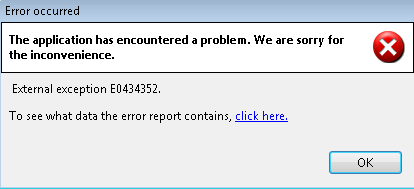
The issue is caused by the trust settings in MS Word and can be fixed as follows:
Open MS Word and browse to the Trust Center tab from the options menu and open the Trust Center Settings.
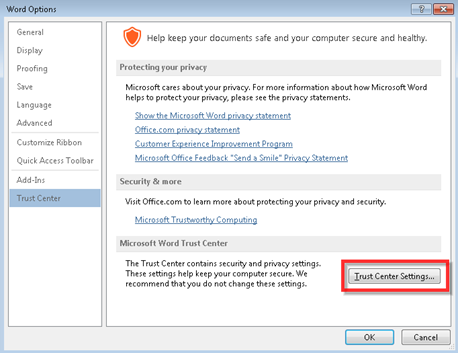
Open the Trusted locations tab and click Add new location.

Add the location of where the documents are downloaded to and check the option for Subfolders of this location are also trusted and select 'OK'.

SSL Security error when accessing Client Audit Period from CCH Central
As of the 2022.1 release, when accessing an Audit Period, CCH Audit Automation uses an updated and more secure method to access the database, this method now requires Microsoft® SQL Server® 2012 Native Client to be installed. CCH Audit Automation : SSL Security error when accessing Client Audit Period from CCH Central (wolterskluwer.co.uk)
