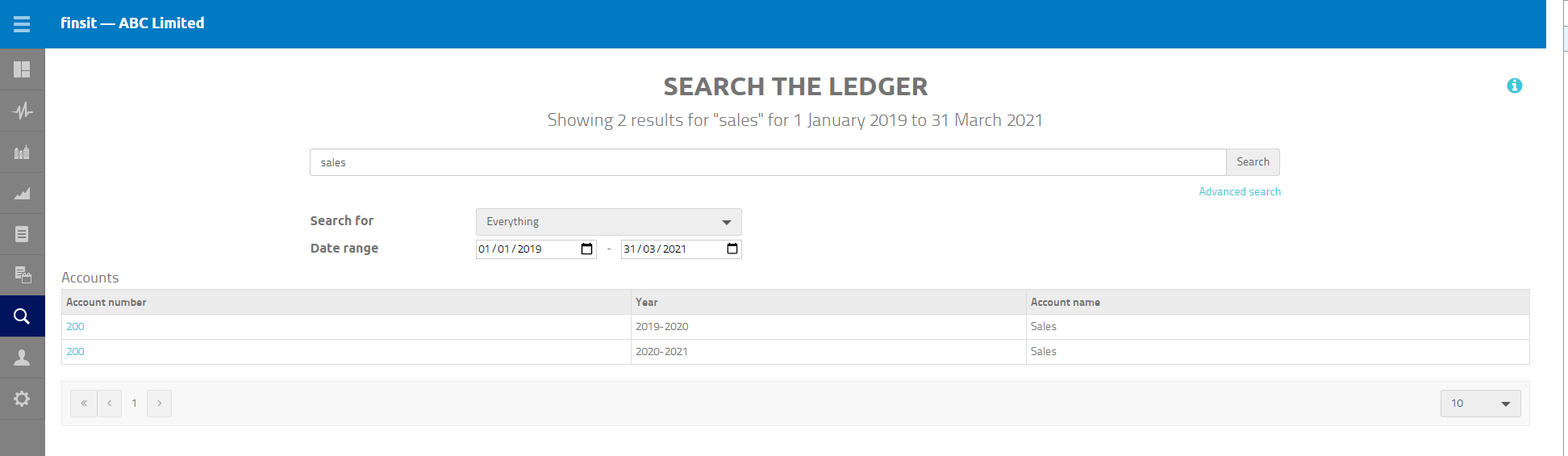Search the Ledger

The Search menu option allows you to find nominal accounts or transactions.
The Search menu option allows you to find nominal accounts or transactions.
Enter a keyword, such as text or amount, and click Search to see the records and transactions that contain the keyword. From the hit list, you can drill down to bank statements by clicking the blue text.

In the Advanced Search feature, you can filter the search by a specific date range and/or nominal accounts and transactions.