Refreshing the data

1. To refresh the data within finsit click on the Settings and Options icon  on the left menu and select Business Settings
on the left menu and select Business Settings
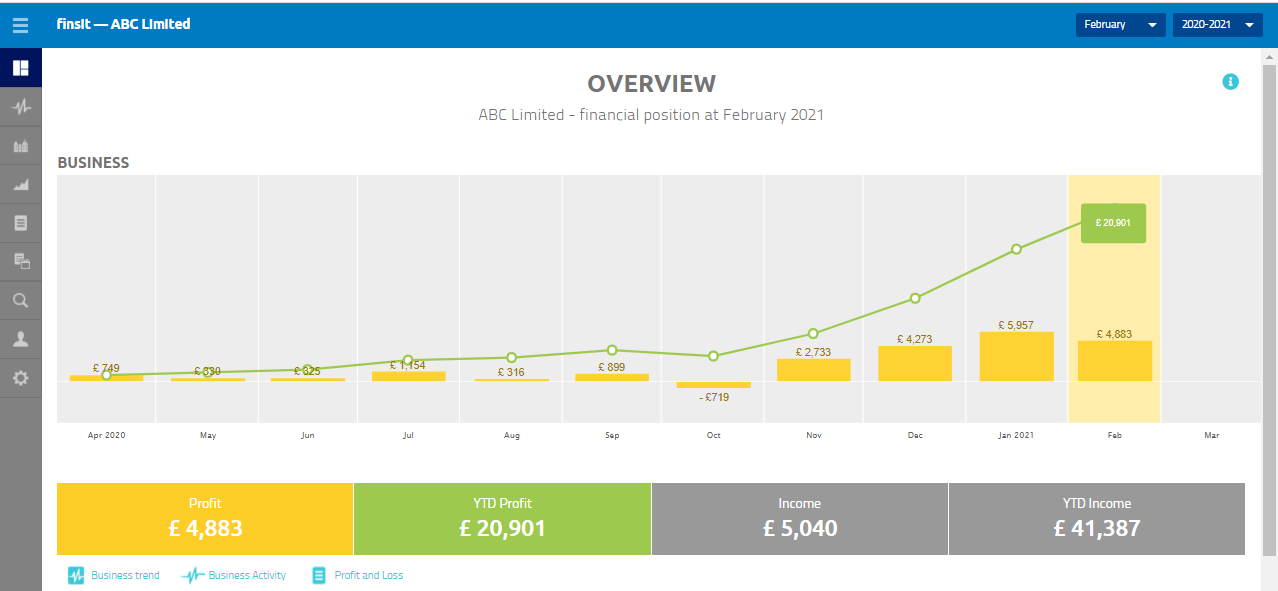
2. Click on Import from Open Integration

3. Select the relevant fiscal year

4. Click on Next
5. Review and click on Done

For more information with working on finsit refer to, Finsit Practice User Guide
