Accessing Twinfield Analysis

Accessing Twinfield Analysis
Once installed Twinfield Analysis adds an icon to the Data ribbon in Excel, clicking the icon will display the Twinfield Analysis panel.
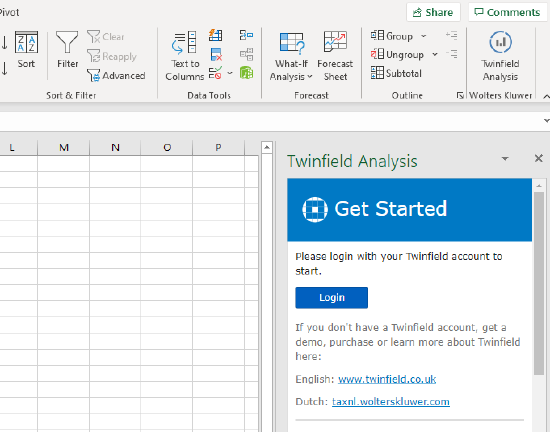
Click login and complete your normal Twinfield login credentials.
The first time connecting to your Twinfield enviroment you will be asked to confirm permission. Click Yes, Allow without deselecting any of the options.

