Installing Twinfield Analysis

Twinfield Analysis provides means to import data from your Twinfield companies into Excel.
Twinfield Analysis extracts the data from a company directly into Microsoft Excel. These Excel spreadsheets are linked securely to the Twinfield company or companies. This method can update data continuously while the layout and calculations are retained.
Twinfield Analysis operates with datasets (known as ‘cubes’) that are used to retrieve data from Twinfield. The data can be retrieved from one or several companies at the same time and will then be collated in a single Excel spreadsheet. This information can be used to perform various analysis and set up the desired reports.
Twinfield Analysis requires Microsoft 365 version of Excel.
Adding Twinfield Analysis to Excel
Twinfield Analysis is an addin from the Microsoft Office store and can be added from the Insert Ribbon within Microsoft Excel by clicking on Get Add-ins
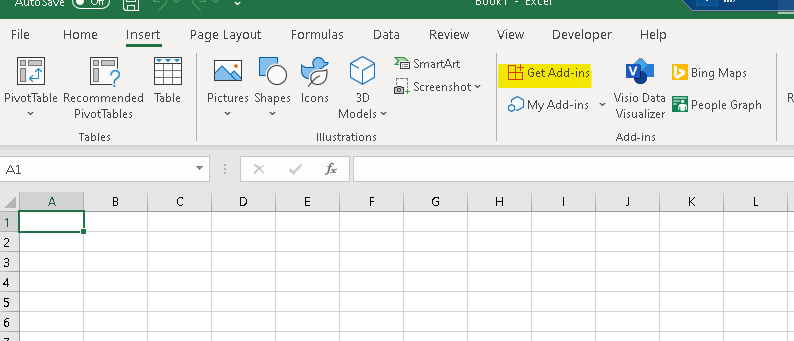
From the Office Add-ins, select Store and search for Twinfield
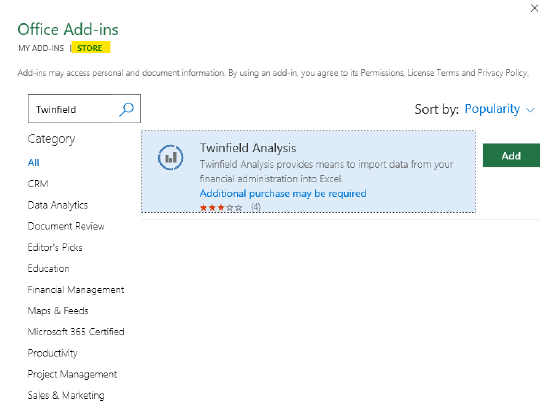
Click Add against Twinfield Analysis to complete the install
