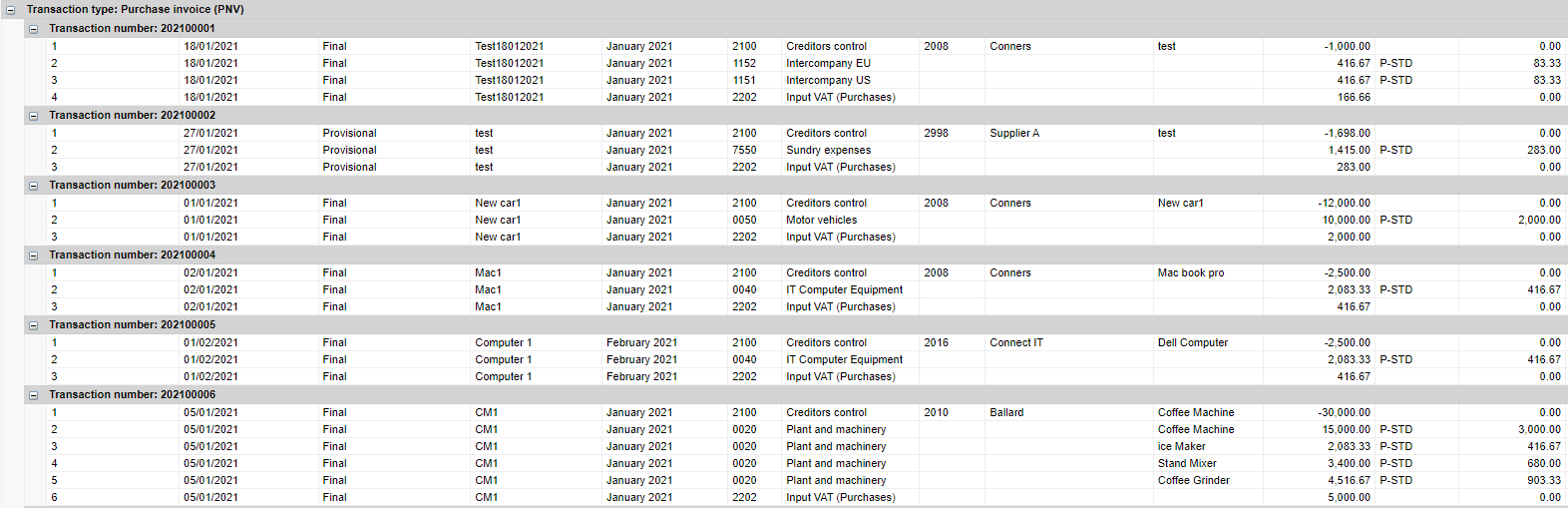Transaction Report

This report shows a list of transactions within the general ledger accounts.
You will need to check any new provisional transactions in the bookkeeping system periodically and if the transactions prove to be correct they can be approved by posting them as final. This report is ideal for bank reconciliations.
- Select Reports

- Select option:
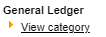
- Click report option:
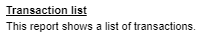
The following criteria's can be selected:
- Period
- Transaction type
- Transaction number
- Status
- Transaction date
- Date of entry
- Modification date
- General ledger account
- Cust.,/supp.,/cost centre
- Invoice no.
- User
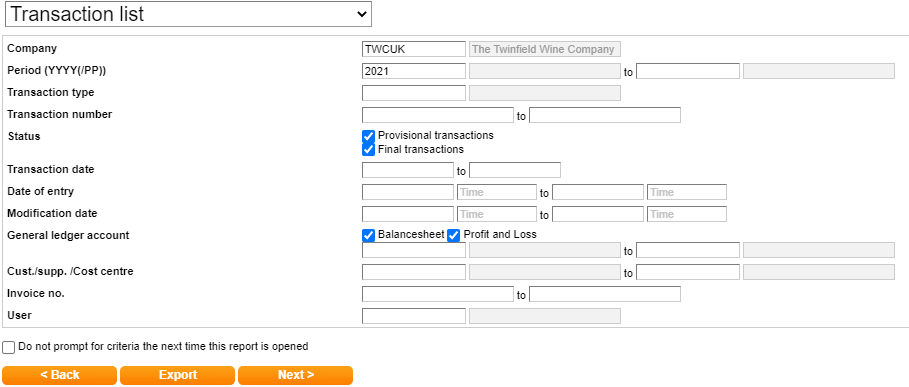
Click 'Next' to display the report or click the 'Export' button to output to the following:
- CSV
- Excel