Accounts Receiveable

Accounts Receivable and the Customer option holds all the static information, for example: - Address, VAT No. banking details etc.
The accounts receivable module is located under the financials professionals  dimensions.
dimensions.
Click the classic icon for ‘Accounts Receiveable’.
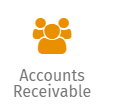
Enter your new customer code or click 'First free code'.
Click on tab 'Addresses to enter the following information
Attention of, Address, City, Post code, VAT number, Email address etc.,
On the ‘Credit management’ tab the ‘Reminder/statement’ option must be set to the following : -
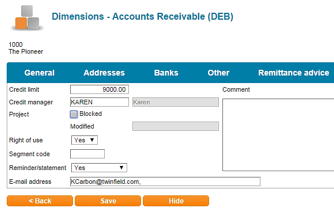
- Yes by email: Ensure an email address has been included on the account.
- Yes: PDF will be generated and stored in the file manager.
- No: Reminders/Statements will not be generated for this customer.
Select ‘Payment conditions’ to adjust number of days due and discount information.
Click 'Save'.
