Data Entry - Purchase

Purchase Invoice
The ‘Data entry’ option enables the user to process goods/services purchased directly to the financials. Transactions booked ‘Provisional’ or ‘Final’ will update the creditors/general ledger.
Select ‘Data entry’ from the classic menu.
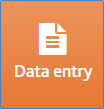
Click the Purchase invoice option.
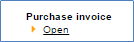
The following information has been entered on the above invoice.
Date, supplier, Amount (incl. VAT), Invoice No., Description, General ledger code, Amount (excl. VAT) select VAT code, enter line Description. Post ‘Provisional/Final’ to book the transaction to the general ledger.
Tick the credit sales invoice option to raise a credit note. 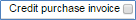
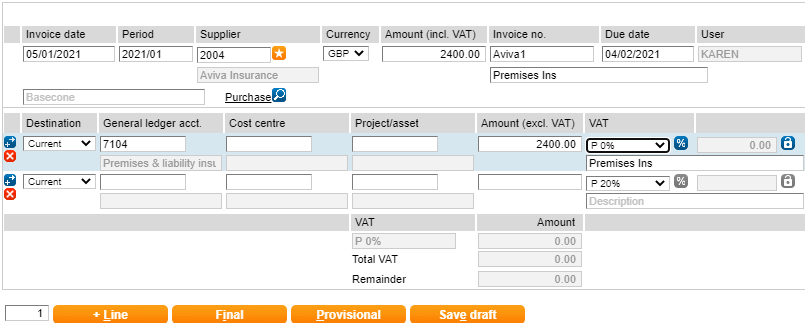
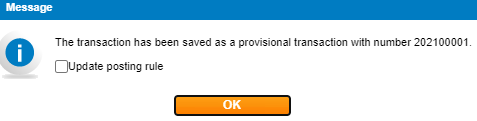
Red Dot: - User is unable to post the transaction Provisional or final.
Orange Dot: - When posting the warning message is displayed outlining the field red, this error message can be overridden click either Provisional or final.
Green Dot: - Saved.
To watch our video on Twinfield Purchase Invoice, visit the Wolters Kluwer Academy and search for 'Data Entry: Purchase'
