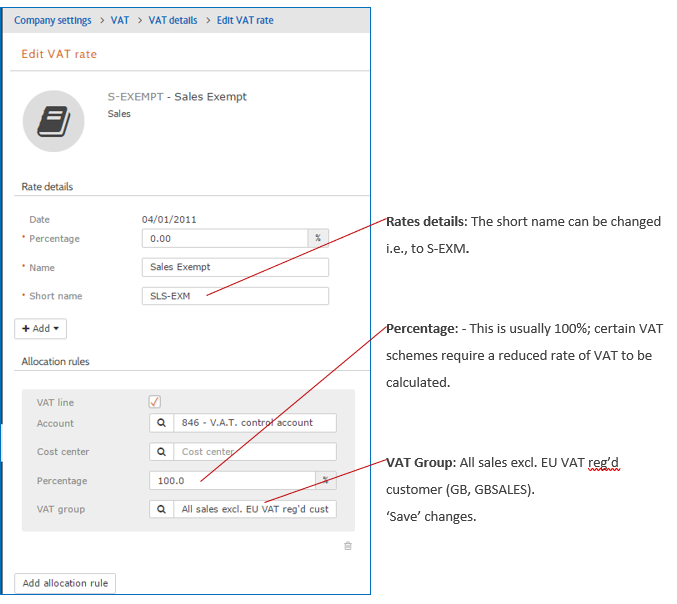VAT Codes (Twinfield)

These codes allow the VAT to be automatically calculated during data entry. The VAT codes are linked to specific boxes on the VAT Return form; therefore, it is essential to have these codes setup correctly.
Click the settings icon.  the select company settings
the select company settings 
 Select the VAT icon to display the list of VAT codes.
Select the VAT icon to display the list of VAT codes.
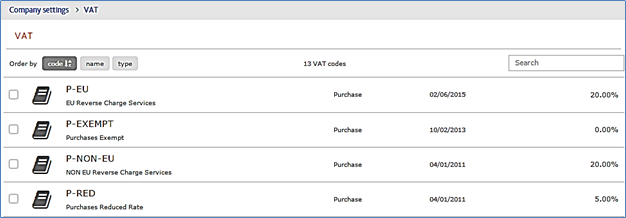
Select 'S-Exempt'.
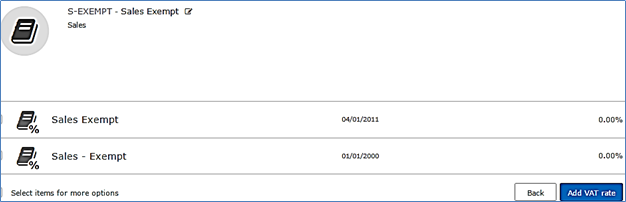
VAT rates are listed in date order, click this option to add a new rate
Click the VAT rate.