Create New Financial Year

Before you can process and financial transactions into a company, you must define the periods. A company can be setup with a variety of number of periods per year, for example 12 periods or 52 periods. Three additional periods are defined in addition to the standard periods; period 0 for the opening balance, period 55 for the year-end adjustments and period 56 for the closing balance.
|
Click the settings icon. Select company settings.
|
Followed by the Periods icon.
|
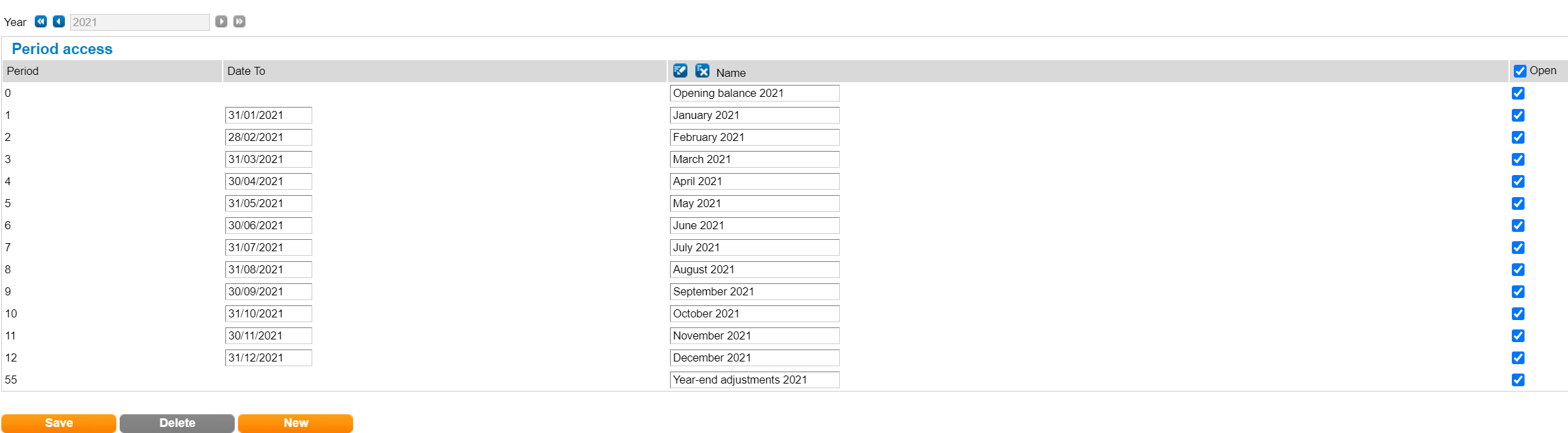
To create a new financial year, click ‘New’. A pop up window will appear where you can confirm the number of periods.
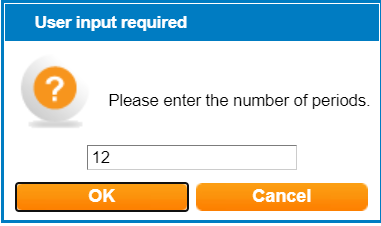
By default the opening period is not available for postings. To allow opening balance entries to be posted into period 0, tick that period.



