Classic - Cheques and Paying-in slips

Twinfield maintains a cleared bank balance within the general ledger code. Bank items such as cheque payments to suppliers or customer deposits taken to the bank are recorded as unpresented bank items in specific suspense accounts until they clear the bank account.
Before Cheques and paying in slips can be configured against a bank account, the following prerequisite codes are required to be available in the chart of accounts. With the following Dimensions link options set.
Unpresented cheque payments
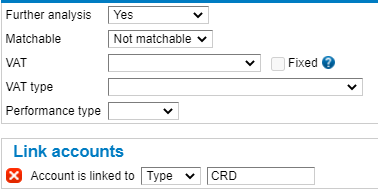
Unpresented bank deposit receipts

The following configuration must be setup in order to use the cheque book and paying slip functionality.
Select the Cash & Bank icon module from the left hand side menu bar.

Click on the Bank accounts icon.

Select the bank account from the list, over on the right hand side under 'Related' click on 'Cheques'.


Tick both options for Cheques book and Paying-in slip

Cheques book
General ledger account - This should be linked to the suspense account created in the chart of accounts
Name / Short name - This becomes the name of the transaction type for this cheques book
General ledger account - Enter the general ledger code for the relevant unpresented cheque payments suspense account for this bank account
Word template for cheque production - this option is no longer used.
Cheque number ranges - A range must be entered before transactions can be posted
Paying-in slip
Name - This becomes the name of the transaction type for this paying-in slip
General ledger account - Enter the general ledger code for the relevant paying-in slip suspense account for this bank account
Transactions Types will automatically be created and can be customised when a new Bank/Cash book is created.
