Working with bank lines - Overview

The following is a suggested process for working with bank statements within the bank statement module.
This requires at least one bank statement to be available in Twinfield
- Click on the bank statement tile within Cash & Banks

- Select a bank statement to process by clicking on the bank statement line
Assign the bank statement lines
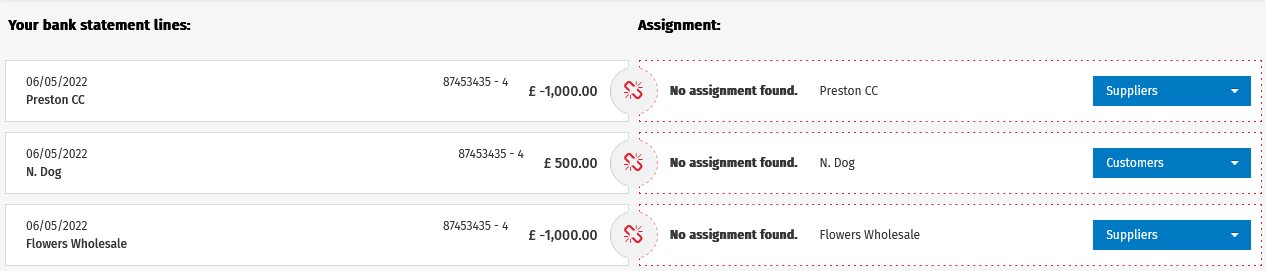
Against each line, click the action button to start the assignment. The line can be assigned to
- Supplier account and matched against an invoice if required
- Customer account and matched against an invoice it required
- General Ledger - select a general ledger code
- Move to investigate - Flag this bank line as query for further investigation.
