Summary panel

As well as being able to see all activity on the right-hand side panel within the statutory database tree, a working papers tab has been added to the summary panel on the front of the client’s Accounts Production file
Note: to refresh this screen use the icon on the top right-hand corner of the panel
Notes
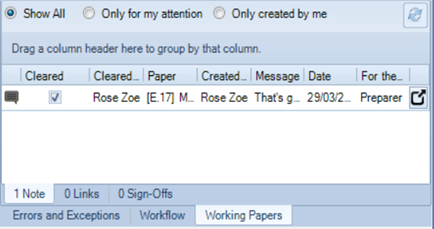
- All notes for the client will be visible here on the first tab
- This view can be filtered to show all notes, only the notes for your attention or only the notes you have created
- Select the notes button
 to view the whole conversation
to view the whole conversation - Double-clicking on the relevant line will take you straight to the corresponding working paper
Links
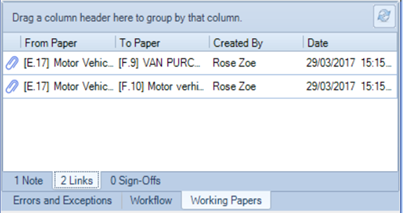
- All links created for a particular accounting period will be shown on the summary panel
- Double-clicking on the relevant line will take you straight to the corresponding working paper
Sign-Off
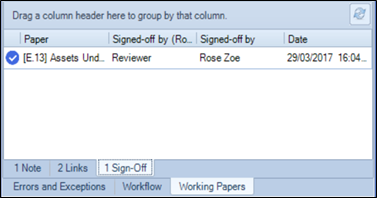
- Sign-off information will be shown on the summary panel
