Sign-off roles configuration

-
To change the role at a client level, select the Levels icon on the ribbon
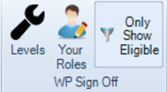
- You will then be asked to set the sign-off level for the client
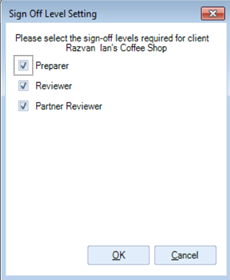
- These settings will be taken from whatever has been set at the master pack level, but can be changed here if different levels are required for this particular client
- Rights to change the sign-off level for a client are restricted by a task permission
- The Your Roles section allows you to change your role on this particular job
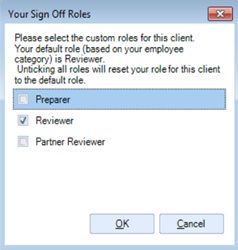
Note: changes can be made to the role if they are below your current role e.g. you can’t give yourself the partner role if you are set as a reviewer
- You can also change the sign off role required on a particular paper by clicking the hyperlink on the right-hand side working papers panel

- Rights to change the sign-off level for a paper are restricted by a task permission
