Deleting Papers

- Papers can be deleted on a client level by right-clicking on the paper and selecting Remove
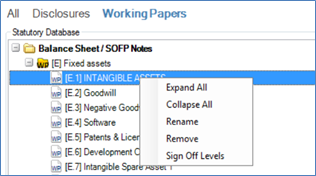
- A warning will appear that the document will be deleted but won’t be destroyed from within Document Management
Note: usually only superusers have the rights to destroy documents from with the Document Management System
