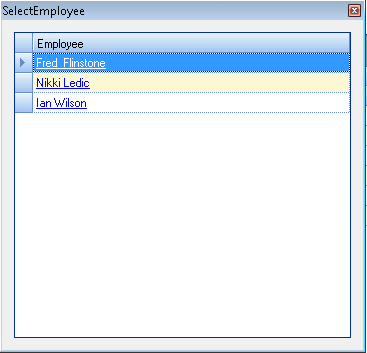Select employee

Where the step is assigned to a number of employees e.g; Employee Category, or a multiple responsibility type, you will need to select the employee, before the step can be completed.
On the homepage, if you are in the "Icons" view, this step will be shown as a cog with a person:  . Right-click and choose "Select Employee". Then select the appropriate person to carry out the next step.
. Right-click and choose "Select Employee". Then select the appropriate person to carry out the next step.