Mail/Email merge

Mail merge
From within the Workflow homepage it is possible to select any given number of clients and perform a CCH Central Mail Merge.
Typically you would use the filter option to create a list of clients at a particular step, before selecting the clients for the mail merge.
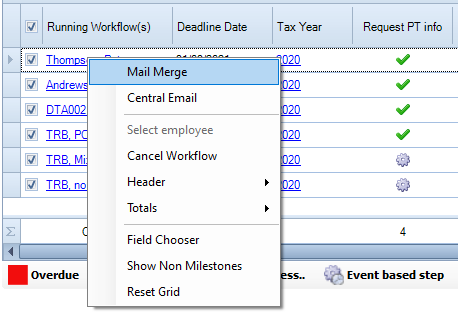
Right-click and select "Mail Merge". You will then be taken to the standard Mail Merge Wizard in CCH Central, where you can create a merge for letters, emails, or CCH OneClick messages.
