Central DueDate Task

The Central DueDate Task activity provides the ability to create a workflow with a step that is automatically completed when the Due Date Task step expires.
In the example below, the Central DueDate Task is set to automatically complete '1 Day after Date step started'.
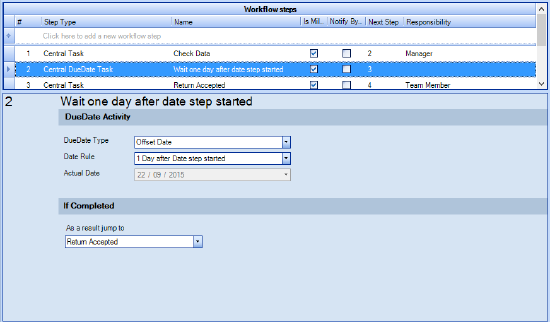
Set the Step Properties:
- Select the DueDate Type from the drop down list.
- Select either a Date Rule or an Actual Date, Depending on DueDate Type chosen.
- From the As a result jump to drop down list, select the next workflow step.
Note: If the Delay Activity Scheduler is not configured and started, the Central DueDate Task step cannot be completed.
Delay Activity Scheduler
Click the following link for guidance on configuring the Delay Activity Scheduler.
