Creating a Workflow template

Standard workflow templates
To access the Standard Workflows select File > Maintenance > Central Workflow > Standard Workflows
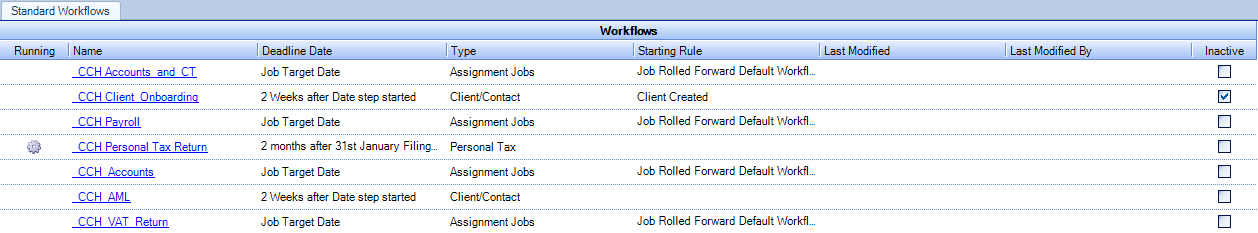
To create a new template:
- From the ribbon bar, click Add
- Enter Type (This dictates what this workflow will attach to)
- Enter the Name of the workflow
- Enter the Deadline Date Type (Offset or Calendar Date)
- Enter Deadline Date Rule
- Enter Starting Rule if required
- Click OK to add the template and launch the Step Creation window
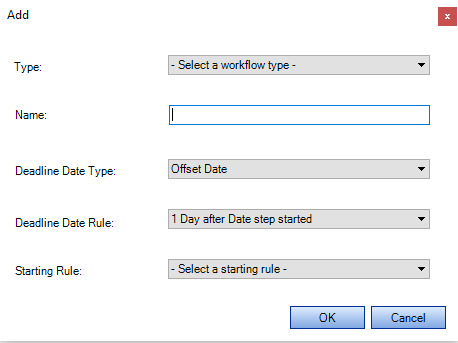
Note: The Subject/Workflow types shown are dependent upon the products for which your practice is licensed.
