Options tab

The Year End and Clear Down screen appears as follows with the Options tab displayed.
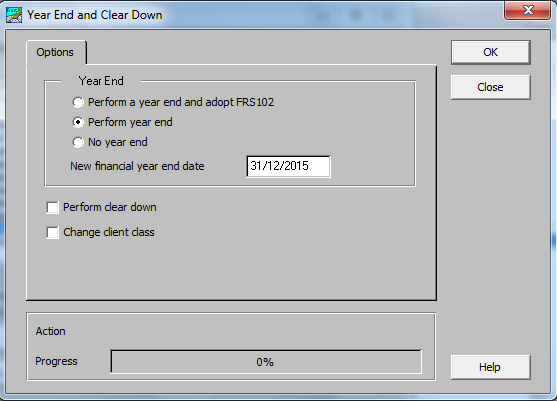
Fields
- Year End The options are:
- Perform a year end and adopt FRS102 This option is only available for clients with a Format Type of Ltd Company, Charity (Uninc) or Charity (Incorp). This option performs a normal year end and also changes the Format Type to Ltd (FRS102) or Charity (FRS102). If selected, the Change Client Class tab appears with the New class and the Mapping File preselected.
- Perform year end This is the default option and performs a normal year end.
- No year end This option is used if you only want to Perform a Clear Down or Change Client Class without running a year end.
- New financial year end date Defaults to one year past the current financial year end date. It is not available if No year end is selected.
- Perform clear down This option displays the Clear Down tab where the options to delete old entries or investments are made.
- Change client class This option displays the Change Client Class tab where the options to select a new client class are made.
