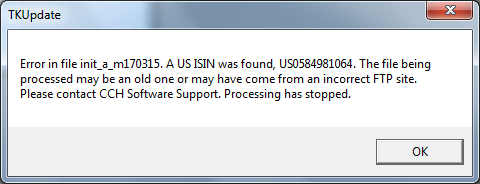Upgrading to Telekurs version 2.20

Trust Accounts has a choice of two possible data feeds of securities data with details such as share prices and dividends.
- The EXSHARE data feed is available from ICE Data Services (formerly Interactive Data).
- The Telekurs data feed is from SIX Financial
If you subscribe to the Telekurs data feed, a program called the Telekurs software is used to read the Telekurs data into Trust Accounts and you should read the following instructions taken from the Telekurs 2.20 Release Notes.
Replacement of US ISINs
SIX Financial are removing the use of ISIN codes for securities issued in the United States. This is because there may be a licence charge for using these codes. They are switching to Valoren codes for these securities. The change will take place from 6th April 2017.
Valoren codes are 9 digit numbers, usually used to identify Swiss securities. They are issued by SIX Financial themselves. The singular of Valoren codes is Valor code. There is a Valor code for every US ISIN code. In Trust Accounts, Valoren codes are indicated with a leading “V*”. For instance Exxon Mobil Corporation Com NPV shares have ISIN US30231G1022 and Valor 808963. In Trust Accounts the Valor code appears as V*000808963.
US ISIN codes begin with “US”, but ISINs with other prefixes are also being replaced. The list of affected prefixes is as follows:
- AN – Netherlands Antilles
- BM - Bermuda
- BS - Bahamas
- CA - Canada
- KY – Cayman Islands
- US – United States
- VG – Virgin Islands
The timing of the change is as follows:
- SIX Financial are publishing data using ISINs up to 5th April 2017 that identifies United States securities using ISIN codes as before.
- SIX Financial are publishing data using Valoren codes for US securities from 6th April.
To update correctly, you need to:
- Run the Telekurs data feed up to 5th April 2017 in the usual way using the old CCH Telekurs software and the old Trust Accounts software.
- Upgrade to CCH Telekurs 2.20 and Trust Accounts 2017.1 which converts the US ISINs to Valoren codes.
- Notify SIX Financial that you have updated by emailing operations.uk@six-group.com
- When SIX Financial reply that the changeover is complete, you can continue to process SIX Financial data from 6th April in the usual way.
If the correct procedure for upgrading is not followed, you could end up with securities recorded twice using both the ISIN code and the Valor code. This would require going to a backup.
The procedure in detail is:
1. Run the Telekurs data feed using your current release of Trust Accounts, to ensure that your Trust Accounts database has the full security history up until 5th April recorded using ISIN codes. If the data feed is run at any date after 5th April 2017 and before 30th June, this will be achieved.
2. Install Telekurs 2.20 on the workstation that is used to run the Telekurs software and install Trust Accounts 2017.1. Trust Accounts is usually run from the network.
3. Go into Trust Accounts. An upgrade starts and the following message appears:
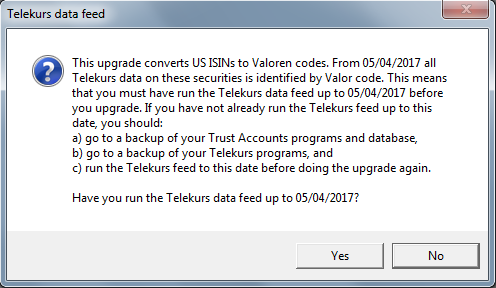
- If you have run the feed up to 5th April then click Yes. The program converts the US ISIN codes to Valoren codes.
4. Notify SIX Financial that you have updated by emailing operations.uk@six-group.com
5. When SIX Financial reply that the changeover is complete, you can continue to process SIX Financial data from 6th April in the usual way.
Notes
- The upgrade can convert ISIN codes to Valoren codes, because the Telekurs feed stores the Valor code on every security added to the database - on the security’s Data Feed tab.
- If you have upgraded Trust Accounts to version 2017.1, but you have not upgraded the Telekurs programs to version 2.20, then you may see the warning below on the workstation on which you run the Telekurs feed.
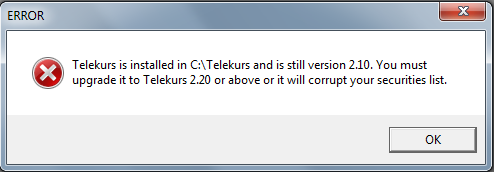
You only see this warning if you go into Trust Accounts on the workstation on which the Telekurs programs are installed.
The reason using the old Telekurs programs corrupts your securities list is that they do not convert Valoren codes to the standard CCH “V*” format. So the securities list will end up containing Valoren codes in SIX Financial’s format, as well as the V* codes that are created when the Telekurs upgrade is finally applied.
If you try to process old Telekurs data files containing US ISINs using Telekurs 2.20, you may see an error such as that below. You should check that you process only files that come from your SIX Financial FTP site after SIX Financial have confirmed that they have updated the files replacing any US ISIN codes.