CCH Trust Masterpack

Overview
Most of the information about the workings of the Trust master chart and accounts pages is contained in the main Trust Accounts Help. It describes the Viztopia Accounts Production Master pages, but much of it is still relevant. This section discusses the differences between the CCH VAP pages and pages within the CCH Accounts Production formatter.
CCH Accounts Production includes the same master pages as were shipped before with CCH VAP. The pages are contained in Collections. There are four built-in Collections:
- TA Accumulation and Maintenance Trust. This is a full set of pages for a typical trust and includes a sample note (see below).
- TA Discretionary Trust. This Collection is empty. It is available if a user would like to create custom pages for discretionary trusts.
- TA Life Interest Trust. This Collection is empty. It is available if a user would like to create custom pages for life interest trusts.
- Alternative Formats. This Collection contains substitute versions of the Beneficiaries’ Income Accounts.
If a user selects one Collection on accessing a client, that Collection is remembered and will be the default the next time the client is accessed. This is different from the behaviour of other entities in CCH Accounts Production.
Collections
Alternative Formats Collection
With CCH VAP, CCH shipped several versions of the Beneficiaries’ Income Accounts called page9bi1.amt, page9bi2.amt, page9bi3.amt and page9bi4.amt. (See Trust Accounts Help under Viztopia Formatter > Trust Accounts > Accounts Pages). The user could swap in whichever page was appropriate. The Contents page, and other pages referencing the Beneficiaries’ Income Account, did not need to be changed as they referred to the accounts page by its position in the index of accounts pages which did not change.
With CCH Accounts Production, the page references are to specific page names, e.g. =AP(“PageRange,page9bi,0”). If a different page is swapped in then the name, or Format Code, changes. The user could change all the page references to refer to the new Format Code, but CCH recommends a simpler approach which is to change the Format Code to match the existing page references.
The alternative versions of the Beneficiaries’ Income Accounts are still called page9bi1, page9bi2, page9bi3 and page9bi4. So after swapping in any of them from the Alternative Formats Collection, the user should change the Format Code by deleting the final digit.
To swap in an alternative version, and change the Format Code, proceed as follows.
- In CCH Accounts Production, select Financial Statements.
- Select the TA Accumulation and Maintenance Trust Collection.
- Highlight the Beneficiaries’ Income Account.
- In the Actions section of the Toolbar select Add Format.
- Select the Collection as Alternative Formats.
- Select the version of the page that is required.
- The page is inserted before the Beneficiaries’ Income Account that was initially highlighted.
- Select the initial Beneficiaries’ Income Account and press the Delete key. Confirm that you wish to remove it.
- Double-click on the new page to open it.
- Select Page setup on the Task Bar.
- Change the Format Code to page9bi as shown below.
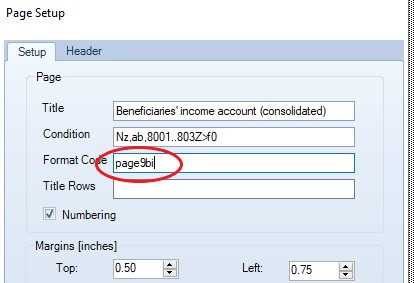
- Exit Page setup and save the changes.
Tip: If the new page is inserted at the wrong point in the list of accounts pages then it can be moved to the correct position by dragging it up or down with the mouse. (This often seems to require several attempts). You cannot drag a page to appear after the last page. In this case, the page should be dragged to the second last position and then the last page dragged up a line.
Notes
The 'TA Accumulation and Maintenance Trust' collection includes a sample note. However:
- The note has a page condition f1=f0, i.e. 1=0 which is false! This is the traditional way of excluding a VAP note from printing.
- The note page headings come from an extra page called Notes Headers. This page has headings in Page Setup but no lines are printed. This page is also excluded from printing in the same way. So if notes are required this would need to be included.
- The Notes to the Accounts are not listed on the Contents page. So they would need to be added if required.
Styles used in CCH Master Pages
The list of styles is long, but only a few are used on the CCH master pages. They are divided into groups.
Main styles
|
Style |
Usage |
|
Body Text A Body Text Header Body Text Underline Note no. ref Col. Head A Col. Head B Col. Head C |
Used for normal text items such as account descriptions. Used for headings in bold above normal text items. Used for subheadings under main headings but above normal text items. Used for the page numbers column. Used for headings above the current year columns. Used for headings above comparative columns. Used for centred headings above columns. |
|
Current Year No., Current Year No. Debit and Current Year No. Credit |
These three styles are used for showing current year balances. Current Year No. is used if no bracketing is required. Current Year No. Debit is used to bracket debits and Current Year No. Credit brackets credit balances. |
|
Comparative Year No., Comparative Year No. Debit and Comparative Year No. Credit |
These three styles are the equivalent for comparative balances. |
|
Underline Special |
Used for underline cells |
|
Header1 – Draft, Header2, Header3, Header4, Header5, and Header6 |
Used for the 6 page header lines. The first style shows the Draft message. |
Note: Some users feel that Current Year No. Debit and Current Year No. Credit are named the wrong way around. The user needs to remember that Current Year No. Debit is used bracket debits, i.e. it is used with balances that are usually credits.
Cover page styles
Apart from the styles above
|
Style |
Usage |
|
Cover1 Cover3 |
Used for the client name. Used for other bold headings. |
Investment schedule styles
Apart from the styles above, there are two differences compared with other pages:
- There are a lot of columns on the investment schedule. So 8 point styles are used to fit the data in.
- The headings are centred, instead of being right-justified. This is because we have some headings centred over 2 columns, e.g. Additions, and these look wrong with right-justified columns.
|
Style |
Usage |
|
Body Text A 8pt |
Used for normal text items such as security descriptions. (Despite the style used, headings and subtotals are shown in bold). |
| Col. Head C 8pt | Used for centred column headings. |
| Current Year No. 8pt | Used for printing balances. (Despite the style used, negative amounts are bracketed). |
