Changing the client class at the year end

There are two ways to change the chart of accounts that a client uses.
(i) Globally. The chart of accounts of all clients in a client class can be changed by using options on the Master Chart. This process is documented in online Help. In this case the client remains in the same client class, but the chart of accounts for the whole client class is changed. The accounts formatting data is unaffected. This option does not change the Format Type of a client for accounts formatting.
(ii) Client-level. The chart of accounts can be changed for a single client using the option Change Client Class. In this case, the client is moved from one Client Class with its chart to another. A mapping file is required to map the nominal accounts from the old chart of accounts to the new one. The client class itself is unaffected and, again, the accounts formatting data is unaffected. This option does not change the Format Type of a client for accounts formatting.
To do this you will tick the box Change client class directly under the option to Perform clear down.
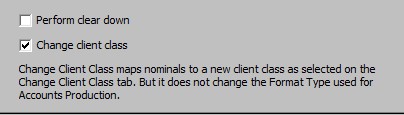
The Change client class tab can then be selected which allows the new class to be selected and a map file to be chosen using the Browse button.

