Setting up new clients

From the Client list in Trust Accounts, click the New button, select Yes on the New client message.
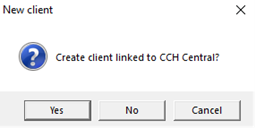
The dialogue box CCH Central clients is now displayed, click onto the relevant client, click the Select button.

The dialogue box Edit client details will then open, if required enter the Report name, click OK. The tabs on this dialogue box are not relevant for most jobs as they have been superseded by Central.

To access the client, double click on the client name from the Client list (or single click, click on the Goto button on the right). The first time the client record is entered the Nominal Client Details dialogue box will open.
