Movement Codes

Overview
Each movement code must have a movement rule attached to it so that the system can identify the type of transaction represented by the movement code.
Movement Codes are attached to each transaction including those generated via the Autopost program.
Please see the Definition of Movement Codes help topic for further details regarding Movement Codes, Rules and Attributes.
This option allows you to select, add, amend or delete Movement Codes from the Common Database. Any existing entries will be displayed.
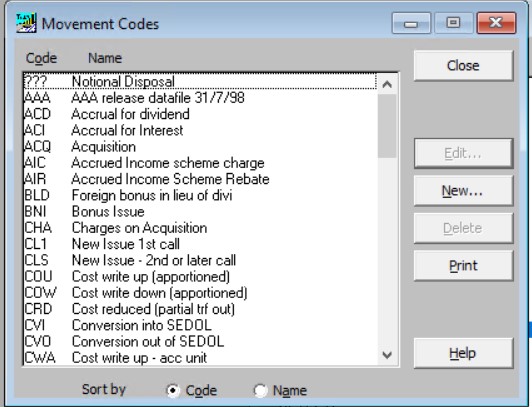
To Add a Movement Code
- Press the New button.
- The Add/Edit Movement Code window will be displayed allowing entry of the new code.
Movement Code
The three character movement code is entered in this field. Each movement code must be unique and we recommend that the code used is easily identifiable (eg PUR for a purchase and SAL for a sale).
Description
Up to 30 characters are available to record a description for this movement code.
CGT Rule
The appropriate CGT rule for this movement code is selected from the picklist.
Attributes
Various flags can be used to differentiate between similar movement codes and to ensure that the correct CGT treatment is applied.
Note: Not all options will be available to you depending on the CGT rule selected above.
To Amend an existing Movement Code
-
Highlight the entry which you wish to amend, by clicking on it, then select the Edit button or press RETURN.
-
The Add/Edit Movement Code window will be displayed allowing amendment of the movement code.
To Delete a Movement Code
- Highlight the code which you wish to delete, by clicking on it, then select the Delete button.
Print button
Produces a listing of movement codes
