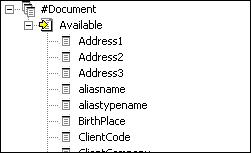The Field Chooser

How to use the Field Chooser
Using the Field Chooser
The field selector under Properties section in the Report Designer window allows you to click and drag any of the available fields into the layout/template you are designing. You can expand and collapse the field listing by clicking on the + or – sign alongside the Available icon, ![]() . The available fields are determined by the report category and subcategory of where the report is.
. The available fields are determined by the report category and subcategory of where the report is.