Multiple values

In CCH Reporting, it is possible to report on multiple values within the following areas:
- Assignment Team
- Associations
- Contact Team
- Extra Fields
Assignment Team
The Assignment Team group is located within the Assignment area when either creating or editing reports and displays all responsibility types.
If multiple assignment responsibilities of the same type are present, these are displayed as multiple columns with the following headings: xxx_1, xxx_2, xxx_3 (where xxx represents the assignment team name and the _number represents the maximum number of multiple team assignments within the report).
When applying a filter, regardless of singular or multiple responsibility types being present, only the responsibility type name is displayed. Applying the filter lists all the assignments for which the filter specify.
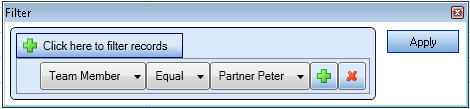
Associations
Associations are located within the Contact area when either creating or editing reports.
Where multiple associations of the same type are present, these are displayed as multiple columns with the following headings; xxx_1, xxx_2, xxx_3 (where xxx represents the association name and the _number represents the maximum number of multiple associations within the report).
Contact Team
Contact Team group appears under the Contact area and displays all responsibility types.
If multiple contact responsibilities of the same type are present, these are displayed as multiple columns with the following headings: xxx_1, xxx_2, xxx_3 (where xxx represents the contact team name and the _number represents the maximum number of multiple team contacts within the report).
Extra Fields
Extra Fields are within all groups under Central and if an extra category is set to allow multiple values, these are displayed as multiple columns with the following headings: xxx_1, xxx_2, xxx_3 (where xxx represents the extra category name and the _number corresponds to the number of values set for the custom category).
