Setting up a new Client Tax Rate

Set up a new Client Tax Rate
-
Select File > Maintenance > Client/Supplier > Client Tax Rate.
-
In the Client Tax Rates window, in the blank row at the top of the table, enter shortened name (such as an abbreviation or acronym) of the tax rate in the Short Name cell.
-
Enter a descriptive name for the tax rate in the Description cell.
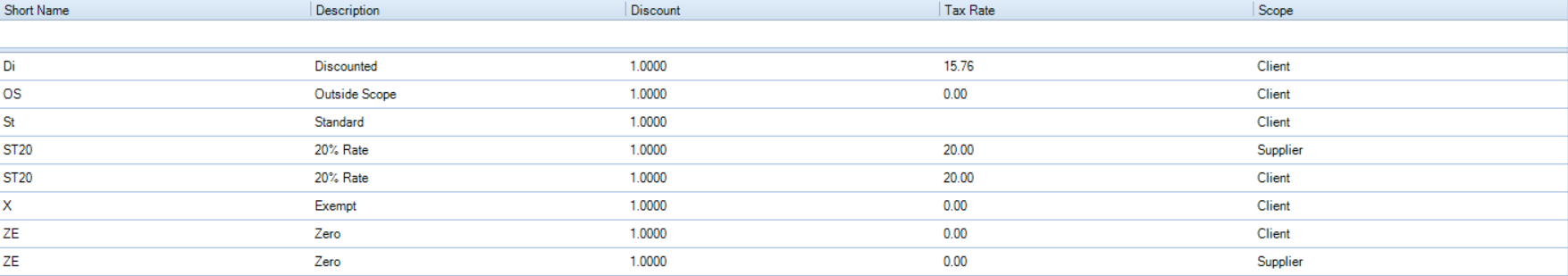
-
Enter a discount multiplier in this field. The discount multiplier controls calculations for the Client Tax Rate.
Note
If the value is other than 1, you cannot enter a tax rate in the next field.
-
Select a Tax Rate from the drop down list.
-
From the Scope drop down list, select the type of contact the rate will apply to.
-
When you have finished making changes, click OK to save and close the window.
