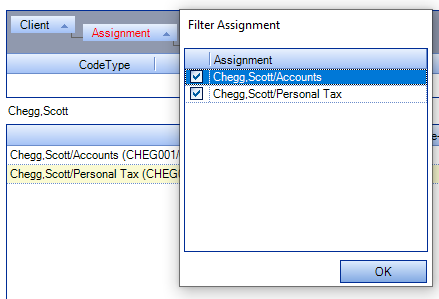Filtering WIP Items displayed

Using the Bill Amounts window, you can filter the WIP items for each group selected.
Filter WIP
- Right–click a group heading to open the Filter..... window.
- Deselect items in the window to show only those WIP items that fall within the selected filter options. For example, if you are viewing the client's WIP items by employee, you could access the Filter Employee window and choose to only display the WIP recorded by one employee, rather than all employees who have recorded WIP for the client.
An example of filtering.