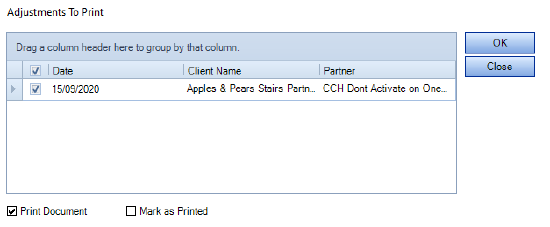Adjustments To Print

The Adjustments to Print window is used to identify adjustments that are still to be printed. Once printed successfully, you can select the Printed check box to indicate that the adjustment has been printed correctly and can therefore be removed from the display.
Printing Adjustments
If you have posted any adjustments within Booking you can print a record(s).
Within the Bookkeeping tab at the top of the screen, select Adjustments to Print
.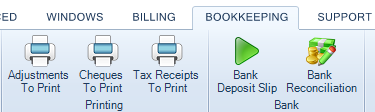
You can then select the adjustment(s) that you wish to print from the window that appears, tick the check box to Print Document and select OK.