How to add an employee to an Assignment Team

You can setup the application to automatically add employees to an Assignment Team, or you can select the members of an Assignment Team manually.
Add an Employee to an Assignment Team
-
Find the Assignment and select to enter the assignment details.
-
Click the Main tab on the Assignment Details page.
-
In the Assignment Team panel (bottom right-hand side)
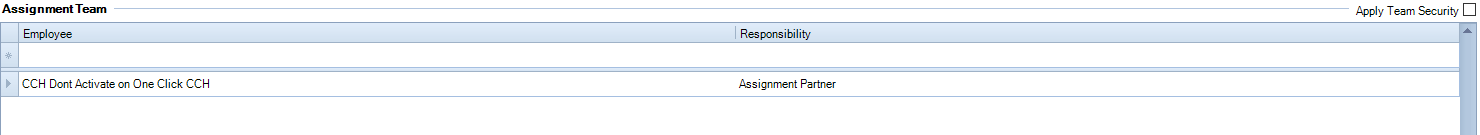
-
Find the employees you want assign to the team.
-
Allocate a responsibility to the employees using the drop-down list in the Responsibility field.
-
When finished, click OK on the Assignment Details page.
