Assignment Template - Billing tab

Assignment Template
Within an Assignment Template (File - Maintenance - Assignments - Assignment Templates), there are several tabs that can be used to set defaults when the template is added to a client record(s).

CCH Practice Management will use the Billing and Codes tabs.
Billing tab

- Nominal Account: This is nominal code that carries transactions when a billing is raised including this assignmnet. Further information on nominal codes can be found here.
- Request for Payments: This checkbox should be ticked if a Practice bills this assignment on a Request for Payment basis.
- Delivery Options: Practices can select the default delivery method for bills that include this assignment. The options are Post, OneClick and Email:

- Billing Paragraphs
This is the available list of Master Paragraphs created in File > Maintenance > Documents > Master Paragraphs. More information on Master Paragraphs can be found here. To determine if a Master Paragraph is bound to an assignment, tick the checkbox labelled Default:

The Master Paragraphs come into force during Stage Three of the Billing Wizard.
Delivery Method availablity
The Delivery Method field is available within the following windows:
- Client > Bills Tab
- Billing > Draft Bills
- Billing > Bills Ready to Print
- Billing > VAT Invoices to Print
- Billing > VAT Invoice History
- Billing > Billing History
- Billing > Billing History by Partner
Ability to lock down delivery method
A Task Permission is available to enable practices the ability to lock down who can add a Delivery Method. The new task permission applies to the following areas:
- Client > Assignments > WIP Tab
- Assignment Templates > Billing Tab
- Billing > Draft Bills > Open Draft No > Master Paragraphs
- Find Assignments > Bulk update
The Task Permission is located within File> Maintenance > Security > Task Permissions.
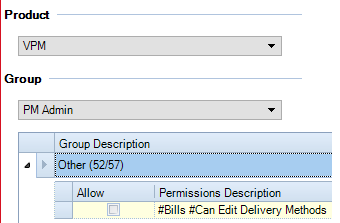
Note: if a user does not have the permission set, they are unable to set Delivery Methods.
