Tax Return

Changing the Default Settings
The default settings are taken from the Contents tab of the Bundle details window for the corresponding Template.
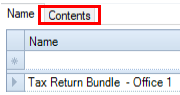
To update the settings select the appropriate tab e.g. Tax Return Pages and tick or un-tick the relevant check boxes e.g. Return declaration.
The check box Return declaration interacts with the check box Include copy declaration text on front page of form in the same way as on the Online Filing window. If the check box Return declaration is ticked then any tick in the check box Include copy declaration text on front page of form is removed and the check box is disabled. If the tick is removed from the Return declaration check box then the Include copy declaration text on front page of form is enabled and ticked. You can then choose to remove the tick from the Include copy declaration text on front page of form check box.
