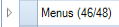Task Permissions: Tax Return Bundle

Accessing the Task Permissions
Tax Return Bundle Maintenance
Caution! Changes in this area will apply globally so should only be actioned by Superusers.
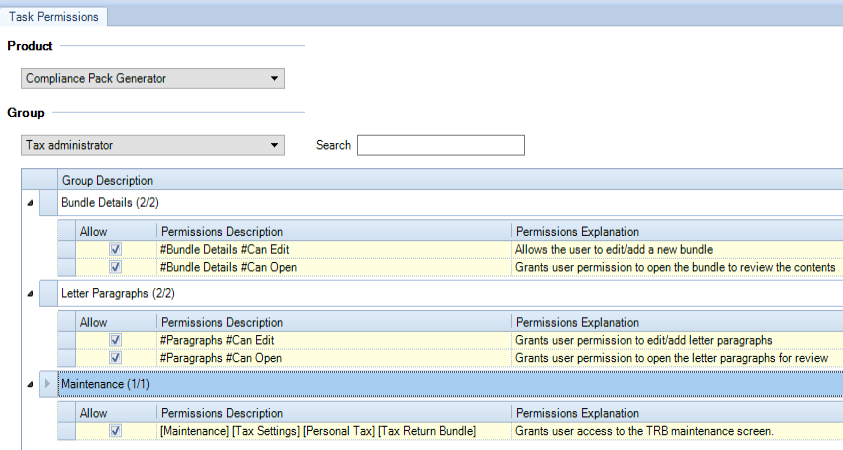
- Go to File > Maintenance > Security > Task Permissions to open the Task Permissions window.
- Change the Product to Compliance Pack Generator.
- Select a Group.
- Review and update the Task Permissions.
Client Tax Return Bundle
Additional Task Permissions are available for the client Tax Return Bundle within the product Personal Tax:
Under 
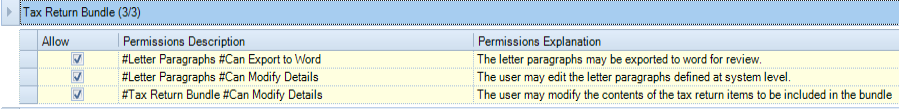
Under