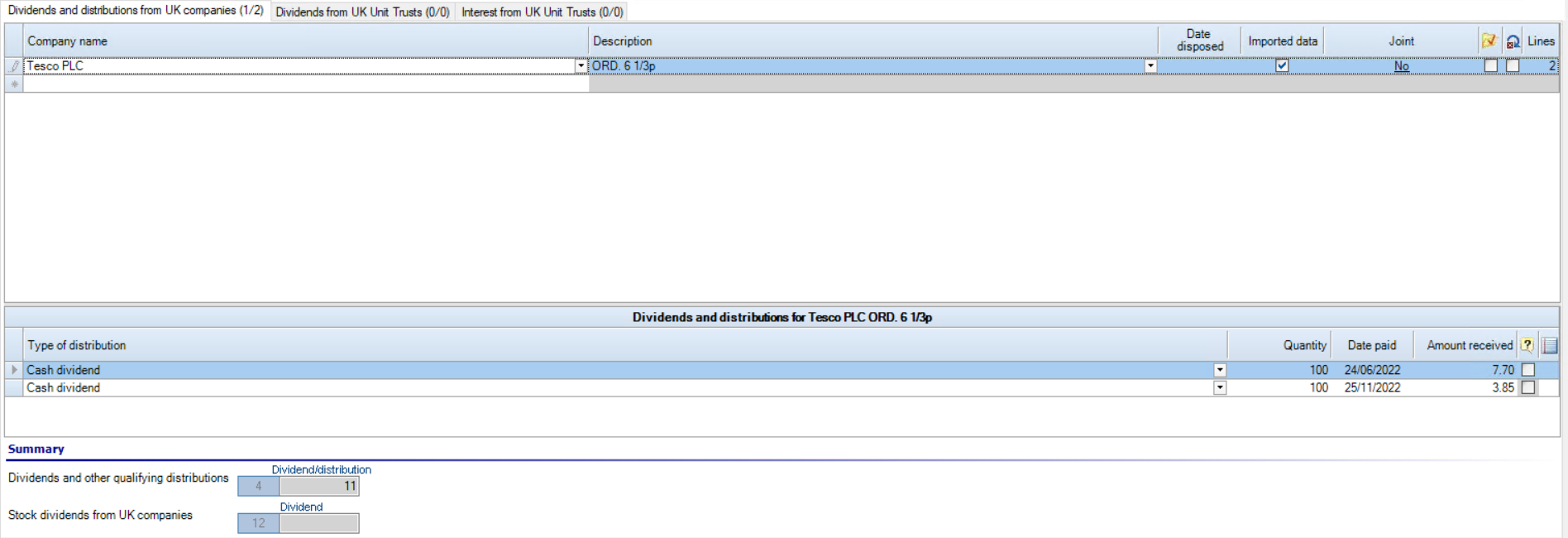Income from UK Securities

Income from UK Securities can be manually entered into the Income from UK Securities section of Tax Return Data or can be fed from the FTSE350 data feed available in the Related tasks section of the top ribbon when in the Income from UK Securities section
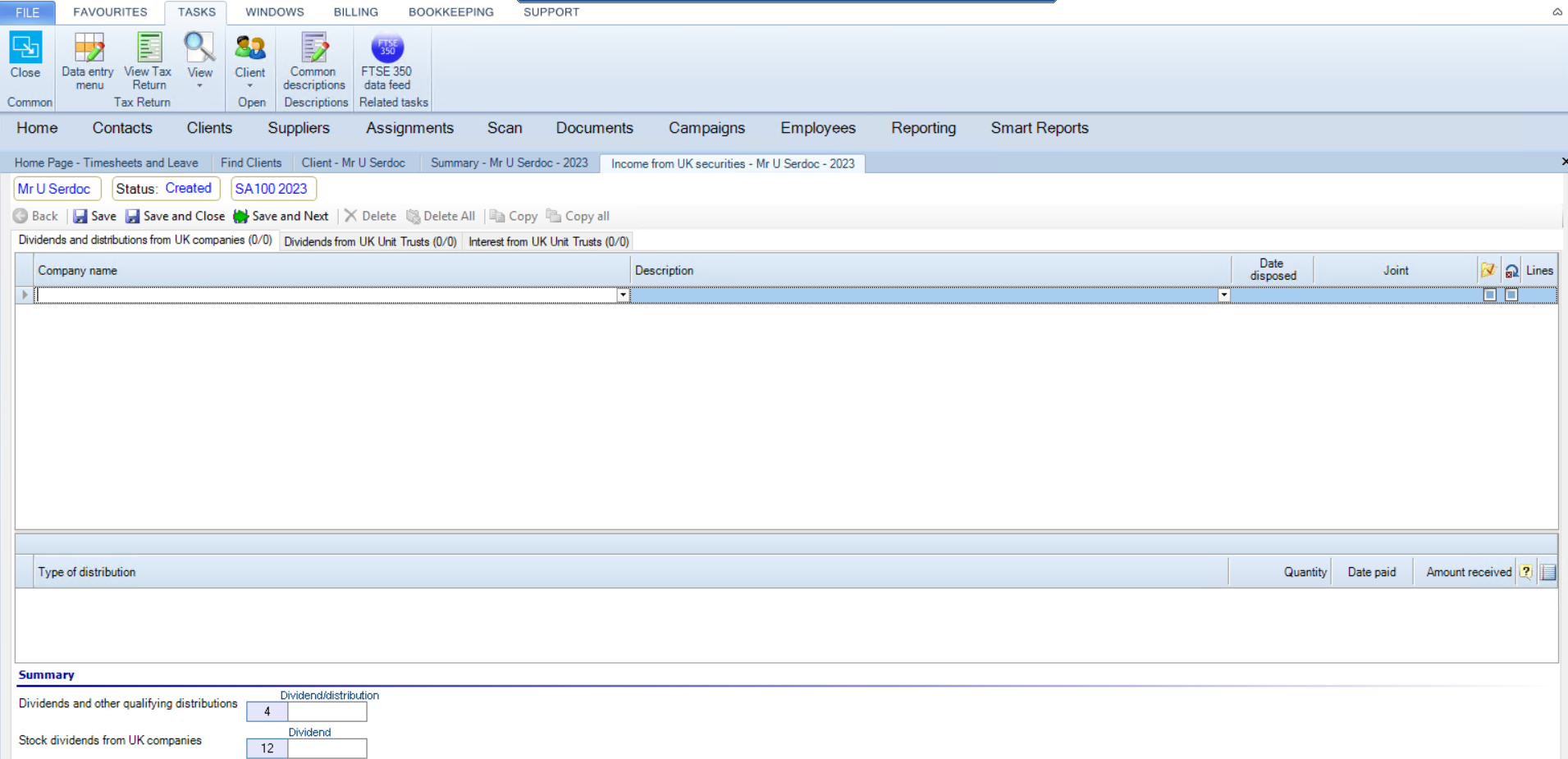
When fed from the FTSE 350 data feed, select the FTSE 350 data feed icon on the ttop ribbon, and click under the ISIN column;
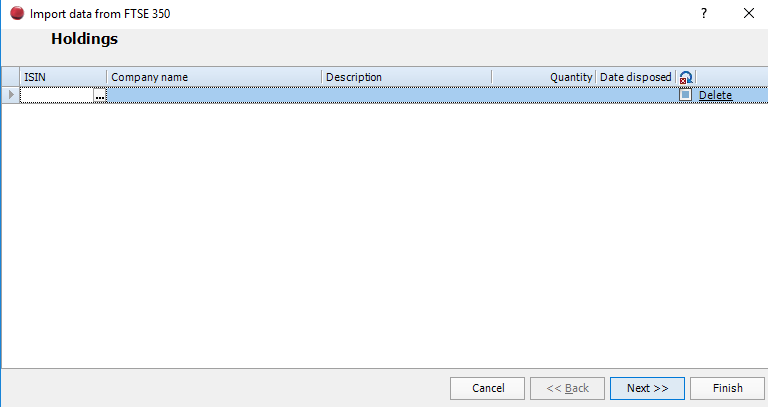
Select the elipsis within the ISIN column and then search for the Company the securities are received from by entering the name into the search bar and toggling between the results with the Find Next and Find Previous buttons
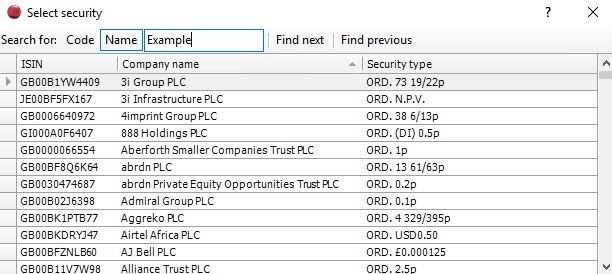
Double click on the company and enter the Quantity and Date disposed of if applicable
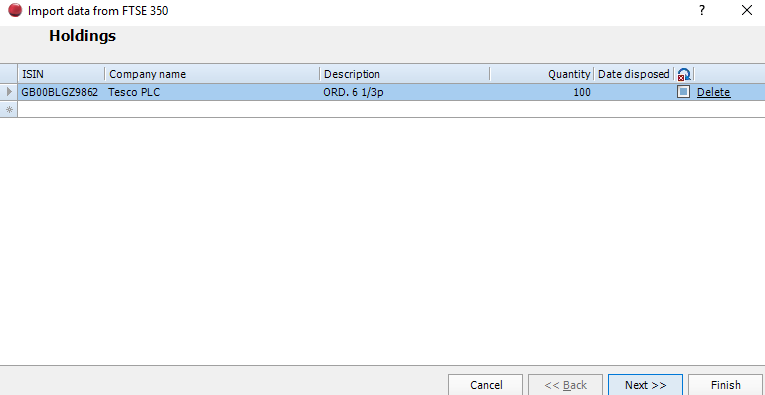
Select Next and edit in Review Postings if required and select Next
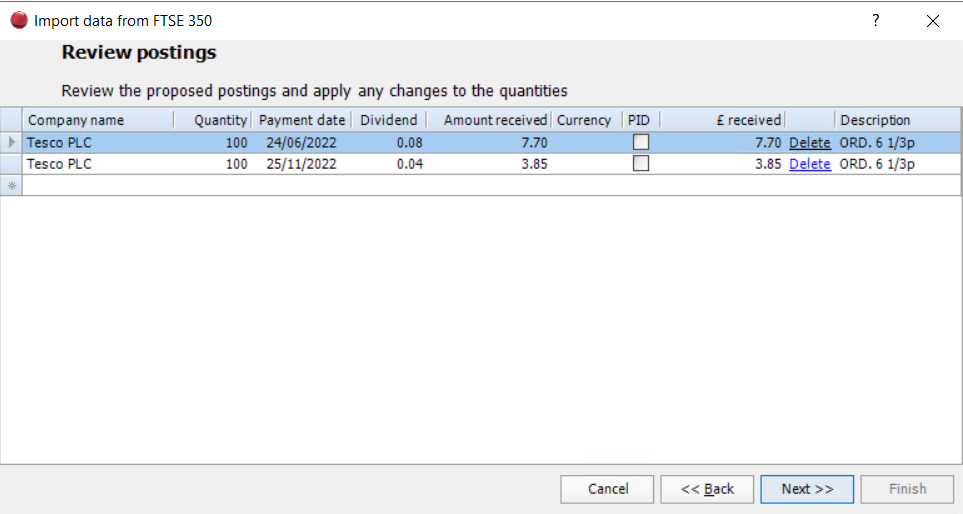
Click Finish
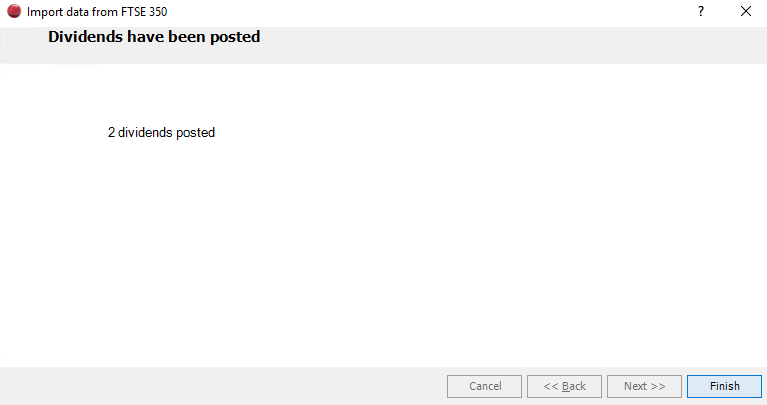
The dividends and distributions will have fed through