Importing P11D Data

You can import HMRC's expenses and benefits P11D form via the Employment source.
P11D data import
-
Select the client that you want to import the P11D for.
-
Select the tax return.
-
Open the Employments source. The Employments tab appears.
-
Under Employer click the company name to open the company.
-
Click the Benefits and Expenses tab. The P11D import link is shown at the top.
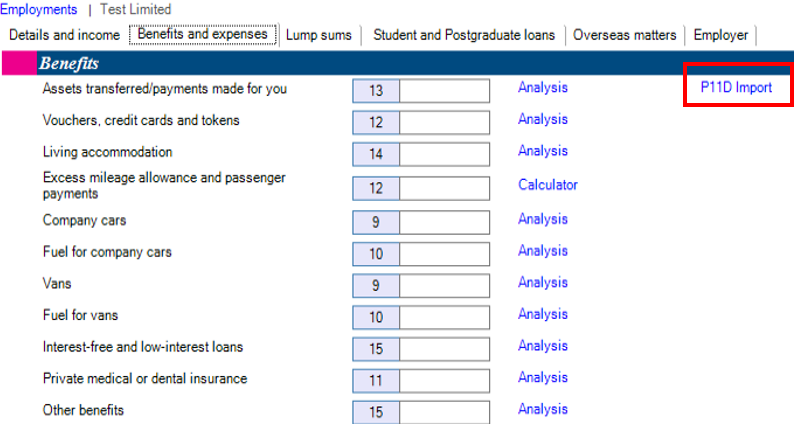
-
Click the P11D import link. The Open dialog appears for you to select the P11D (XML) file.
-
Select the file and then click Open.
