Add Notes

-
Click below the notepad symbol
 at the end of the data entry line if the note relates to that particular source of income. Alternatively click on the
at the end of the data entry line if the note relates to that particular source of income. Alternatively click on the 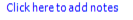 hyperlink at the bottom of the screen to include a note that is not attached to a particular source:
hyperlink at the bottom of the screen to include a note that is not attached to a particular source: -
Click Add and then select one of the following note types:
-
Add a disclosure note
-
Add a working note
-
Add reason for estimated figures
-
The Edit note window appears.
-
Click in the area entitled Click here to enter your note. Type your text then click Close to save.
Note:
Disclosure notes and reason for estimated figures will both appear on the tax return. Working notes will not appear on the tax return.
