Creating a Other Person (Individual) client

How to create an Other Person (Individual) client.
How to create an Other Person (Individual) client
-
From the menu select File > New > Client.
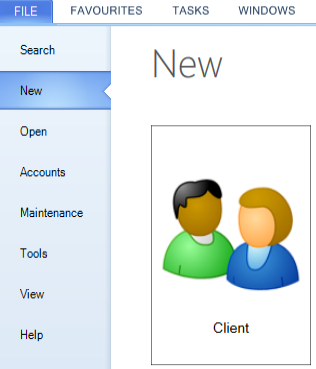
- The new client wizard will then appear
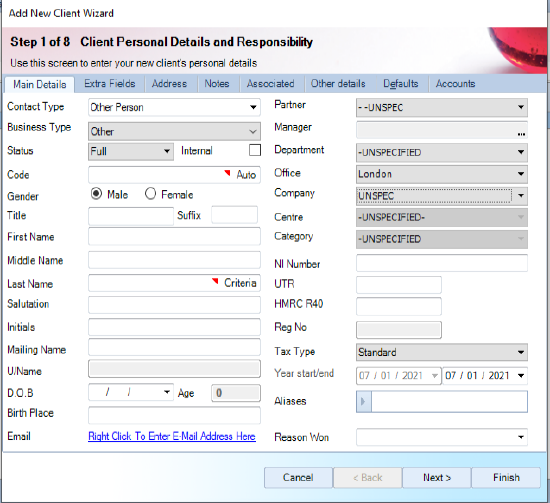
- In Contact Type select Other Person.
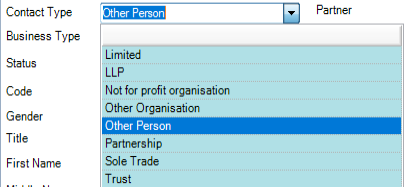
Note: When you select Other Person, Partnership or Trust from the Contact Type drop-down, the Contact Type determines the type of tax return you can create. For example, selecting Partnership means that you can create a SA800 tax return during the creation process.
-
Enter the Code for the client which is mandatory. If the client is a person, the Last Name field is mandatory. If the client is an organisation, the Main Name is mandatory.
-
Complete the remaining fields if necessary. You can skip the other tabs and complete them later. Click Finish.
