Exporting the data from CCH Accounts Production

The Fixed Asset Register data is imported into CCH Corporation Tax alongside the CCH Accounts Production data. CCH Accounts Production data must be exported before it can be imported into CCH Corporation Tax. To import Fixed Asset Register data you must export the CCH Accounts Production data first. Otherwise the system will report Nothing to import.
To export the data from CCH Accounts Production go into the relevant Accounting Period in CCH Accounts Production.
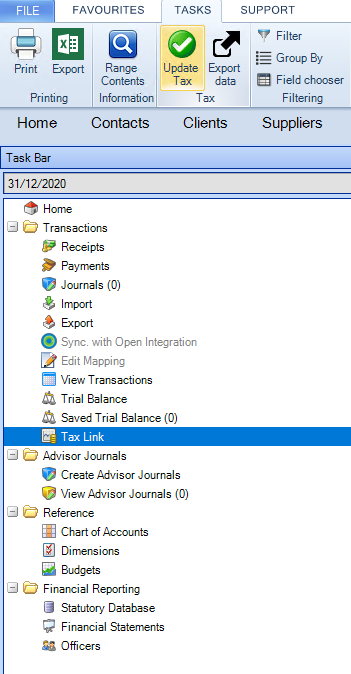
- Select Tax Link in the Task bar.
- Select Update Tax on the Ribbon
- A message Mark the Tax Link data as Draft? appears. This question has no effect when exporting to Corporation Tax. Answer No and click Continue.
- An Update complete message appears.
