Basic Document Search

The Search panel sits to the right of the document centre window. It is advised to keepit pinned in view using the pin button
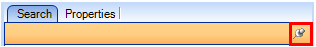
Keyword in Filename \ Document Content - Document Search
When you perform a search, in the Search For field CCH Document searches the document File Name.
You can select the Search Document Content tick box to search for words within a document, all matching documents will display.
- If one or more words are entered in the Search For field then the search will return any documents that contain ALL of the words in any order or position.
- If one or more words are entered within double quotes then the search will return any documents that contain that phrase.
You can combine the above two options to find any documents that contain a specific phrase AND certain words, e.g. "Statement of Account" 2014 will find any documents that contain the phrase Statement of Account AND the year 2014 anywhere within them.
In addition the basic search allows you to search for a specific document Id. Enter the text ID followed by the number, e.g. ID123, then click on Search.
Desecription - Document Search
To search the contents of the Description field of documents , enter the prefix D% followed by the search text e.g. D%project then click on Search.
DocID - Document Search
To search for a specific document Id. Enter the text ID followed by the number, e.g. ID123, then click on Search
Note: Before or after performing a search, click Clear Search to remove search filters
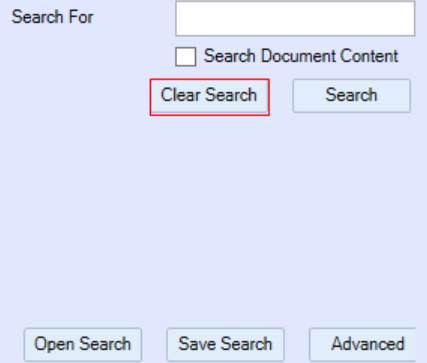
Excluded Words
SQL Server does not index certain words that are seen as not adding any value to a full-text index. As well as being excluded from the index they are disregarded when used in search criteria.
The default list of words is as follows. (In addition the $ symbol, all single letters and single digits are excluded.)
| about | being | from | into | never | should | they | were |
| after | between | get | is | no | since | this | what |
| all | both | got | it | now | so | those | when |
| also | but | had | its | of | some | through | where |
| an | by | has | just | on | still | to | which |
| and | came | have | like | only | such | too | while |
| another | can | he | make | or | take | under | who |
| any | come | her | many | other | than | up | will |
| are | could | here | me | our | that | use | with |
| as | did | him | might | out | the | very | would |
| at | do | himself | more | over | their | want | you |
| be | does | his | most | re | them | was | your |
| because | each | how | much | said | then | way | |
| been | else | if | must | same | there | we | |
| before | for | in | my | see | these | well |
