Contextual Document Centre Overview

Contextual Document centre referes to version that is displayed wihin Contact, Client, Employee , Supplier details. Here data returned will focus and limit based on the data viewed. For example accessing Document Center under client 0001 will return and focus all actions against documents only pretaining to client 001
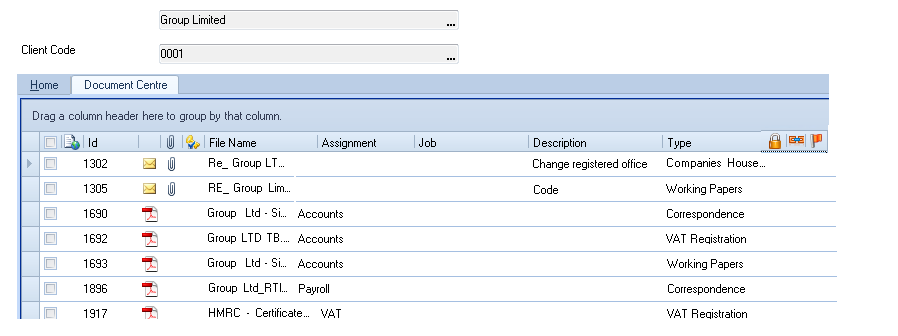
Document Centre is divided into four main sections:
- The Ribbon - Divided into Groups the ribbon provides functionality for working with documents.
- Search For – Basic and advanced search.
- Properties – Contains key data associated with the selected document.
- Document View – Returned results following a search appears here in list.
