Errors and exceptions for the period

Errors and exceptions for the period are displayed in the Errors and exceptions for the period panel at the base.
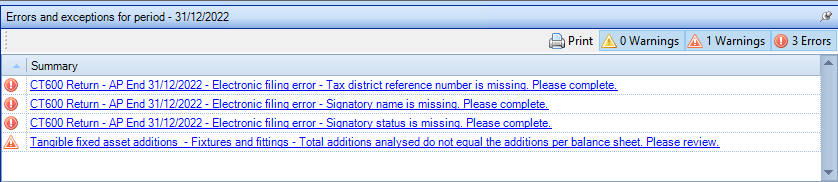
The height of the Errors & exceptions for the period panel can be adjusted by positioning the mouse at the top of the panel to get the  symbol and drag the bar header to adjust height.
symbol and drag the bar header to adjust height.
Below the bar header is an icon to print the displayed Warning and errors.
The number of warning and errors are displayed in tabs and clicking on the tabs will unhighlight and hide or highlight and display the errors are warnings.
Hyperlinks to errors and warnings are displayed. Clicking on the hyperlink will take you to the data entry source to resolve the error / investigate the warning.
Errors indicate mandatory data that is missing for successful online submission.
Warnings are hyperlinks displaying useful messages linking to alert users to data they may wish to review and make changes to as may render the tax return or computation incorrect but will not necessarily prevent successful online submission.
