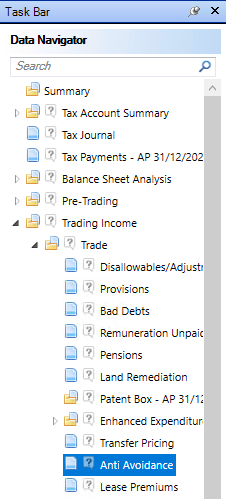Anti Avoidance

This is located at Trading Income, Trade Name, Anti Avoidance
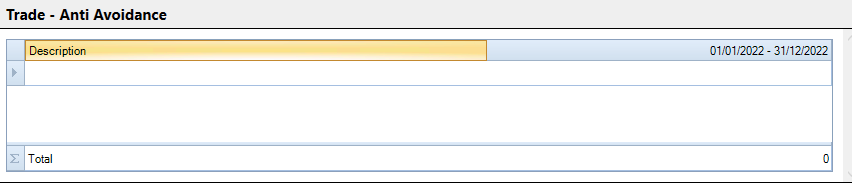
- Enter a Description.
- Enter the amount in the next column.
- The software does not automatically time apportion the adjustment.
- Where there is more than one Accounting Period shown, the amount to be shown should be manually entered for each Accounting Period.