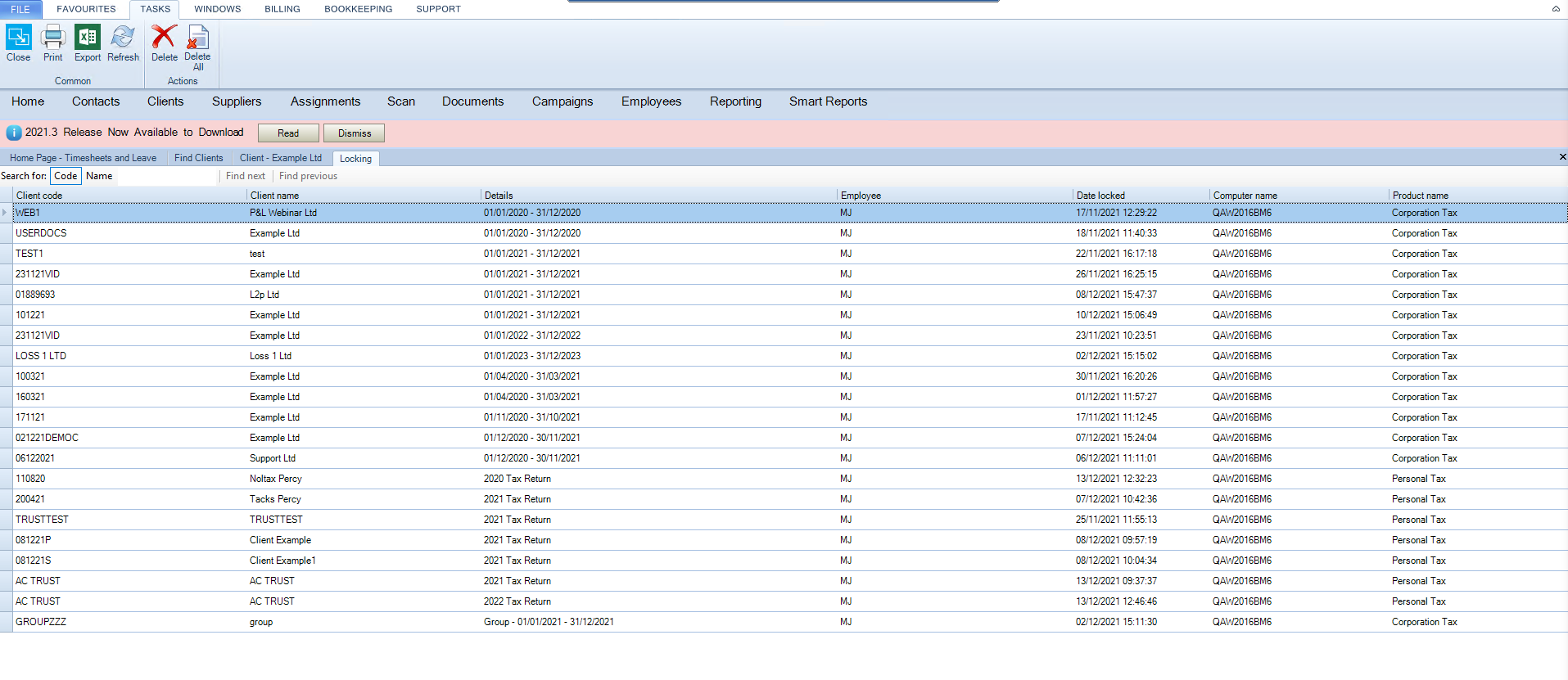Access to period data for multiple users

This section explains what happens when a client's period of account is in use by another user of the software. It also advises on how to unlock the period of account for editing.
Locked Company Tax Return and Group data
When you attempt to access a case that is currently in user by another user or has not been unlocked the following messages will be displayed.
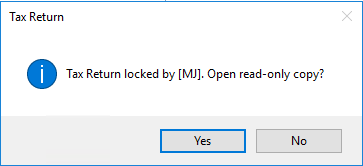
The client record will be opened but it will not be possible to change any data or information within the Tax Return or Group module.
The only actions that can be performed are viewing and printing the Tax Return, computation and viewing the current status of the Online Filing submission.
Unlocking Data
To unlock any case or Group:
Select File, Maintenance, Internal, Locking.
The following window will be shown displaying a list of client records that are locked for products you are licensed for.
Highlight the entry and then press Delete to remove the lock for that case or Delete All to delete all locked cases.