Deleting Periods

It is not possible to directly delete accounting periods. These can only be edited or deleted as part of the period of account deletion. Exercise caution while using this feature as all data for the deleted period will be lost.
Delete periods of account
It is not possible to directly delete accounting periods.
These can only be edited or deleted as part of the period of account deletion.
Close all tax returns that may be open for that client.
Navigate to the Tax Returns tab for the client.
Click the arrow to the left of the Period of account dates link.
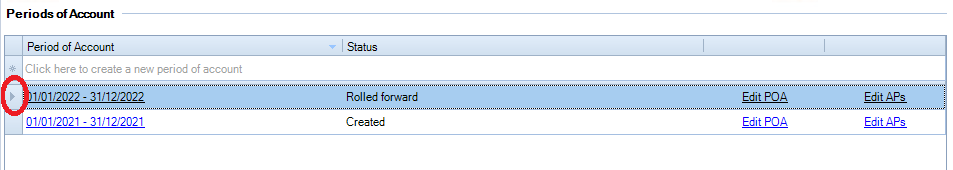
Press the [Delete] key.
Note: This should done in order, starting with last period in the list.
A warning message is displayed. The Cancel button is highlighted by default to ensure that periods are not deleted in error. Click OK to delete the period.
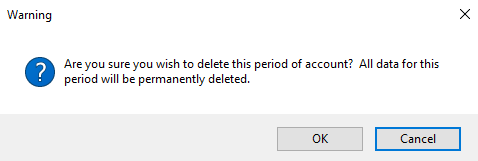
When a period is deleted, all data for the period(s) in question will be permanently deleted.
