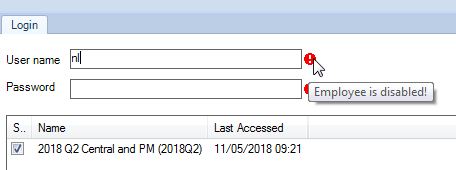Employees' disable Login

Employees' records - disable login
The purpose of this option is to disable the login for the selected employee.
On the toolbar click on Employees, search for the employee and access the record. Under Main tab, check the box Disable login.
If a user then tries to access CCH Central as an employee who has been mark as disabled, then on the CCH Central logon screen the following message is returned.