Transferring an audit pack and distributed processing

As described in CCH Audit Automation Log in section (Access & General Product Information heading) , CCH Audit Automation can be configured so that the database paths used are predefined when you are attached to the network at the office and for when you are working locally. A routine is therefore included to allow you to transfer a client audit pack from the network to your local computer and back again.
When CCH Audit Automation first creates a client, it flags the data as current data and the transfer routine will only allow you to select current data to move. When you move the data, the information stored in the destination will become the current data for the client and the information left in the source will be flagged as back-up data.
When you use the [Pick list] button to view the work area codes, a C in the Status column indicates that the work area contains current data, while a B indicates back-up information. If the Users column is blank, this indicates that there are no users accessing the client, otherwise the column will contain a number indicating the number of staff who have the client loaded.
To transfer a client, select the [Action] button from the Toolbar of the Main window, and select Transfer pack to or from office.
The system will display the Select client to travel to offline dialog, inviting you to enter the code of the audit pack to be transferred.
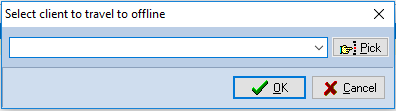
Transfer to/from network dialog
Enter the code of the client pack you wish to copy and click on [OK].
The system will carry out certain checks and provided you have current data on the source machine and it is safe to proceed, the data will be copied to the destination and the current status set accordingly.
Data Transferred to the Local machine
When you request that a client pack is transferred to your local machine, the system also copies the master pack to which the client is attached and the user files from the database path defined on the network. This ensures that the correct master pack is present on the local machine when you run the client locally and also that the most up to date list of users is available, so that any users that have been defined on the network will also be able to gain access locally, or over a peer to peer network at the client.
When you transfer a client to your local computer, the system annotates the index entry for the client on the network, indicating that you have the pack and changes the name of the client within the data set to store this information.
